Notebook Review of Dell XPS 18 Portable All in One Touchscreen Computer from Best Buy
This post may contain affiliate links, view our disclosure policy for details.
I received this product to review. All opinions are my own.
I was recently sent the Dell XPS 18 Portable All in One Touchscreen Computer to review. It has a lot of fantastic features about it but overall the absolutely #1 thing I loved about this computer is it’s versatility. This computer is portable and sleek and can be carried with you from home, to work, and back again – and cover everything in between.
As I set up the computer for the first time I absolutely LOVED that I could customize pretty much everything! Plus when you first turn it on it literally walks you through every step of the setup process. From the desktop to the start-up screen and even the cursor- I had the option to changes designs, styles, colors, shades of colors, and all sorts of other things. Plus you can download tons of other background options online. Here are a few specs about the product to start off with:
*World’s Thinnest & Lightest Portable All in One
*5+ hours Battery Life
*Weights 5 pounds
*18.4 inch Touchscreen
*Built in Flip Out Feet for Multiple Viewing Options
*Intel Rapid Start Technology
*3rd Gen Intel Core Processor
*HD 720P Camera
*Integrated Dual Digital Microphone
*4GB or 8GB Memory Options
*DIMM Slot for additional 4GB Memory
*8 in 1 Media Reader
*Comes with Wirless Mouse & Keyboard
*2 USB Ports
*Headphone/Microphone Jack Port
*Windows 8 system
*ENERGY STAR 5.2 Qualified
Because this computer has the option to be used as a touchscreen OR with a mouse and/or keyboard as well as a portable device it can go pretty much anywhere and fit just about everyone’s style! I think of it as a versatile premium super-sized tablet. In this review I will include several ways that we used this computer at both work and at home. The obvious thing to do with it since it is so portable is to sit at the couch with it for browsing and getting work done but there are SO many other ways that you can use this computer.
As you can see the Dell XPS 18 is incredibly thin! It does not take a lot of room and comes in a thin storage box which makes it ideal for traveling, camping, using in the kitchen, or even setting up on an over-cluttered desk! (like my own!) It also has such a large screen that is great for movie viewing on-the-go! This summer we have been spending a lot of time at the school as my husband is setting up schedules and preparing for the new school year.
We have been bringing our Dell XPS 18 with us so that the kids can watch movies as we are working. It feels like a large tablet. When I first saw this computer I was a little concerned that it would be unstable because of the small two “flaps” the open up to hold the computer up. That concern was quickly debunked though – I have never had any issues with it. Between my cats rubbing up on it while it’s standing, and my kids using it the computer hasn’t even shifted around at all.
In fact I can’t even push it across a surface without first picking up the computer. There are additional stand accessories you can purchase as well if you would like the screen off of the desk a bit. Another thing that the large screen has been great for is while we’re using our digital microscope. We have the Zoomy from Learning Resources which is just a handheld digital microscope with a USB drive. We were able to just plug it into our Dell XPS 18, install the software, and immediately carry the computer around to anywhere we wanted to use it! The larger-than-life screen is a fantastic choice for using our digital microscopes! (not to mention that you can carry it outdoors for classroom learning experiences!)
The included keyboard is slim and doesn’t require much storage space either. The feel of using it is pretty comparable to the laptop I had been using.
Our family wears a lot of hats and are constantly on the go. My husband is a principal, loves cooking and DIY projects, and a dad. I am a mom, a wife, internet guru, a blogger and volunteer at the school for their lunch program, fundraisers, gardening program, social media guru and grant writer. We have two boys who love games, movies, and of course pretty much never sit down for long. I wanted to try out our Dell XPS 18 in a variety of situations and really put it’s versatility to the test.
I don’t have the time to sit down in one spot, and we hardly touch the computer that is parked in the back office at our desk because it’s just impractical. I simply don’t have time to sit in one room and do my work. During the school year we will additionally be using it at the school.
I could write an entire post about using the Dell XPS 18 in a school setting for both principals and teachers but I will try to condense it! For principals, you can watch my husband’s review video for the Dell XPS 18 here for the top ways he would be using this in his office. For teachers and principals here is a short list of a few ways the Dell XPS 18 is beneficial in a school/classroom setting:
*Portable – OH boy could I expand on this topic for an entire post! Just think….nature hikes, music class, art instruction, teacher evaluations….. You can also wirelessly hook it up to your interactive whiteboards and not be tied down to one location in the room! HUGE potential here. Of course easily being able to take your work home with you on your computer instead of using USB ports, emailing docs, etc. Also great to have at educational workshops and skyping with authors, international classrooms, etc.
*Large / Touch Screen – GREAT for digital microscopes, games/apps, good for visual/hands-on learners….Also a good idea for large print e-books for special needs.
*Windows 8 – It uses the Windows 8 system which is great for syncing your devices and having access to your data. You can categorize your apps for various classes/grade levels for easier access and to stay better organized.
If you are a principal interested in more ways that the Dell XPS 18 can benefit your school please feel free to contact me using green apple at the top of this page.
One of the many ways we use the Dell XPS 18 in our family is in the kitchen. Back in the day before all this fancy technology I used to write down recipes on paper or print it online so that I could try them out in the kitchen. A tablet is just too small for my liking to be able to use in the kitchen but I LOVE this computer! Not only does it create less of a paper trail but it does not take a lot of room and you can stretch the webpage smaller and larger just like on my smartphone. Since it’s a touchscreen I have the freedom to swipe the screen up and down as needed without worrying about getting a mouse all messy!
Using it outdoors is certainly not for everyone but I LOVE that you now have the option to take a large screen computer easily outdoors. If you have wi-fi connectivity you can get online and use it from everything to identifying species while bird watching or on nature hikes, recording stats at sports games, geocaching, creating virtual field trips, watching tutorials for DIY outdoor projects, and SO much more! You are really only limited by your creativity!
With this Dell XP 18 I purchased the Accidental Protection Plan (not covered by this review as I paid out of pocket) and I 100% HIGHLY recommend it! Although it doesn’t cover water immersion (just in case you dunk it in the bathtub?) or theft or fire it covers most anything else. Trust me – you will not regret it! I bought the 3 year plan. Accidental coverage means it covers a TON of things….including if my kids step on it by accident, if they knock it off the counter, if you drop it, if the cat scratches it, if my husband’s power drills fall into it, etc. I ALWAYS make sure my computers are covered with the best protection plan. They also offer all sorts of other services such as installation, setup, repairs, etc.
Downsides? Because this is such a new product I have not yet found a screen protector large enough to cover my computer screen. I’m sure this is only a matter of time and it really has nothing to do with the production of the computer! Also, it IS a touchscreen device so make sure you invest in a good screen cleaner and cloth! Especially with little fingers around! And as I mentioned earlier this is a Windows 8 device so if you’re not familiar with the system there is a learning curve. So far I like the Windows 8 system and you CAN switch back to the original Windows viewing which is a nice feature.
You can see my video overview of the Dell XPS 18 here.
Disclosure: I received the above product to use in order to form my own opinions. All opinions are my own.





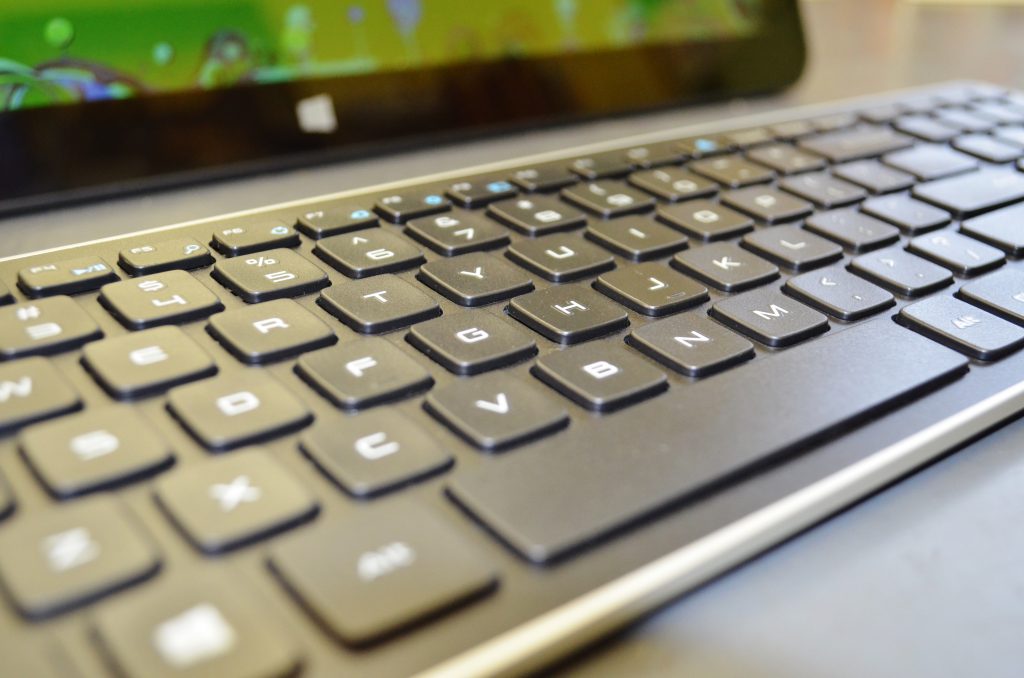
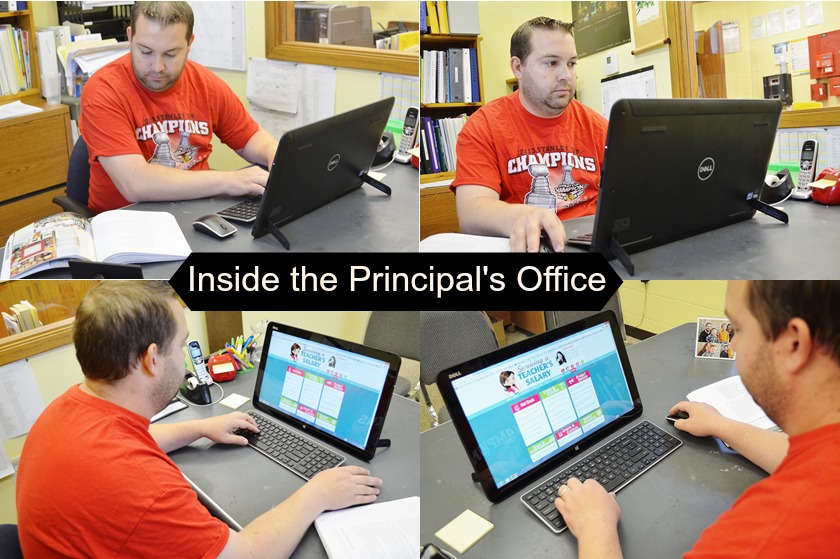



I want one of these!! My next computer will be a touch screen.
Wow that is awesome I am so showing my husband this post , I want this!
This looks like a great computer to have around! I am actually in the market for one, so I will have to show my hubby your review of this! Thank you 🙂
This looks so cool and different. My fiance’s laptop is on its way out, I bet he’d be happy with one of these!
This laptop is so incredible! I absolutely love how portable it is!
Excuse me while I wipe the drool off of my dinosaur, I mean, keyboard.
I’m impressed! And also looking to get a new computer soon, so thanks for the review! 🙂
I love the versatility. I would love to have in my class!
Super cool.. what a great product!!
I so need a computer like this! I love the portability and the touch screen is nice too.
This product seriously looks amazing! It’s like an ipad and desktop all in one! LOVE IT. Nice review.
Love it! I wanted a touch screen computer when we upgraded my system for my designs and hubby talked me out of it. They are the best of both worlds (tablet/PC) and I so wish I would of gotten one now. Next upgrade will totally be this 😉 I love Dell.
We have a HP touchscreen and LOVE it! Nothing like the touchscreen! Love how you can separate yours and take it outside!
so jealous! i have been wanting to try out this computer! it looks and sounds so awesome 🙂 great review!