Luna Interactive Projection Camera Review
This post may contain affiliate links, view our disclosure policy for details.
Are you longingly wishing that you had a document camera in your classroom so that you can project documents on the board for your students but can’t afford $500+ for one? I am pleased to tell you about a very affordable alternative! Learning Resources makes this Luna Interactive Projection Camera which runs at just about $199.99 retail. My husband was thrilled to receive it for review as he no longer had any sort of projection camera in his classroom. (he used to have an ELMO document camera to use) Considering that this Luna Projection Camera is less than half of the price of other projection cameras we’ve seen we couldn’t wait to check it out! Let’s face it – teachers and schools are always on tight budgets and the majority of the time cost is the biggest issue when it comes to acquiring new technology in the classroom.
The awesome thing about the Luna is that it’s NOT “just” a projection camera. It has many uses including web cam, photo, video cam, and it’s compatible with either a projector OR a whiteboard! A big plus? NO batteries!! You just plug it right into your computer! Download the software via internet OR disc and you’re ready to go. AND it’s PC AND MAC compatible as well so it really is a very versatile product as well as cost effective.
You can see above that there is an easy to access photo button as well as a light button. The light button helped us in the classroom counteract the shadows or glare from the fluorescent lights in my husband’s classroom. You can also record narration as well which is nice (even a great idea for recording skits/plays in your classroom).
Here you can see the 8 LED lights in the camera. NO replacement bulbs are needed.
The downside to the Luna (and also what I’ve seen mirrored in most reviews) is that it is a little top heavy. You can see the base is nice and small which means you don’t need a lot of room in order to set it up, but it can also be a downfall if you accidentally knock into the neck of it as it will topple over. It really didn’t bother my husband too much but just a side note that it can topple. The other thing to note which can be nice or not depending on your preference is that there is no zoom button. You need to actually move the neck of the Luna in order to push it closer or further away from your document or manipulative. Downside is of course that you need two hands for this (if you use one hand it tends to topple) however as a positive note you can zoom exactly where and what you want and get incredibly close so it’s more customizable.
For this review my husband used his classroom projector as opposed to the overhead projector and you can see that it is a very simple set up. The cost savings as opposed to using an overhead projector is astronomical. Not only is this product much cheaper but there is essentially no replacement costs involved (such as transparencies, bulbs, cleaners, etc.) The bar there at the top of the window is all you need to use. Here is what the buttons stand for starting from the far left: Preview, Camera, Video, Focus, Rotate Screen, Info/About. I love the rotate screen feature in case you are tight on space you can place your materials one way and flip them on the screen with the button.
Considering the price of the Luna Interactive Projection Camera it is a HUGE cost savings and compared to other projection cameras this is a fantastic product. Other than the manual zoom feature and the tendency to be top heavy this product is very comparable to an ELMO document camera and for less than half the price. Not only can you read books with your students you can use manipulatives, worksheets, diagrams, science specimens, creating virtual classrooms, live classroom chats (think occupation day, international schools, etc.), recording students work and documents, send classwork digitally to parents, record a teachable lesson for podcast, and so much more.
I apologize for the grey shadow in the first 8 seconds we are trying to fix that!
Disclosure: I was not compensated for this review. I received the product shown above in order to form my own opinions. All opinions are 100% my own.


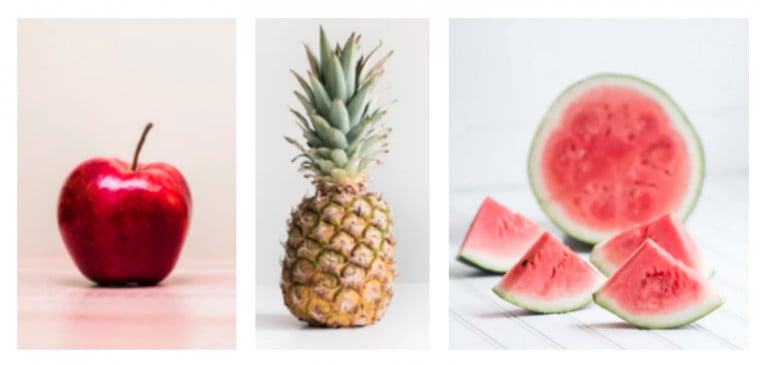


I jus ordered a Luna 2.0. I have a Macbook though. What website has the downloads? I don’t have a Cd drive on my MacBook.