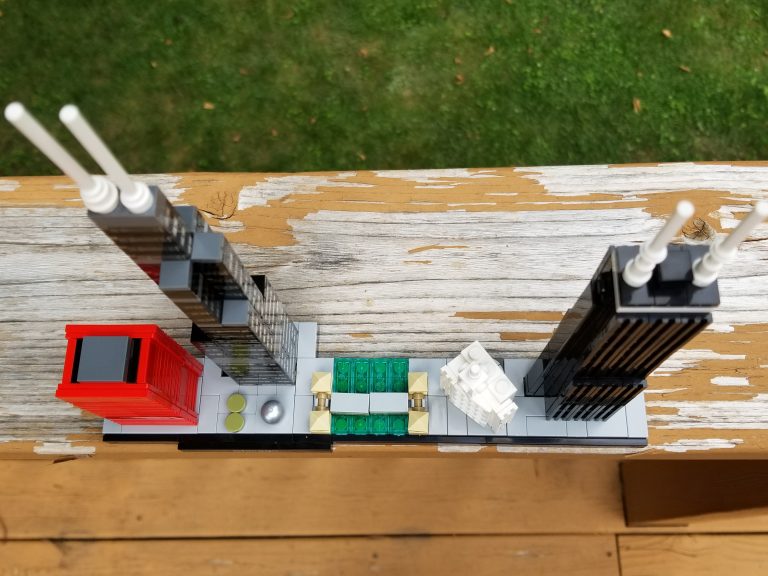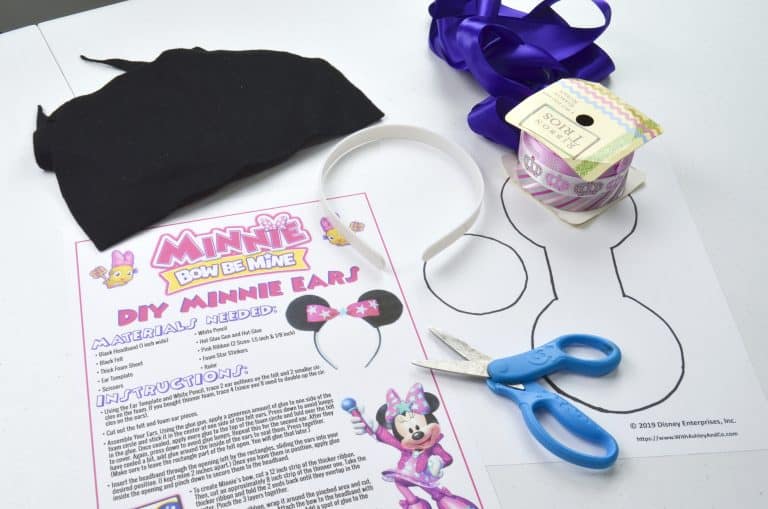Legends of Learning Review – Play & Practice
This post may contain affiliate links, view our disclosure policy for details.
Kids tend to learn more by engaging in edutainment and play-based activities – that’s no secret! I know that my kids absolutely love gamification and even I enjoy “playing” their learning games!
It’s a great way to explore new topics and have fun while doing it! Legends of Learning is an online platform that has over 2000 math and science games specifically created to engage students in a variety of learning scenarios.
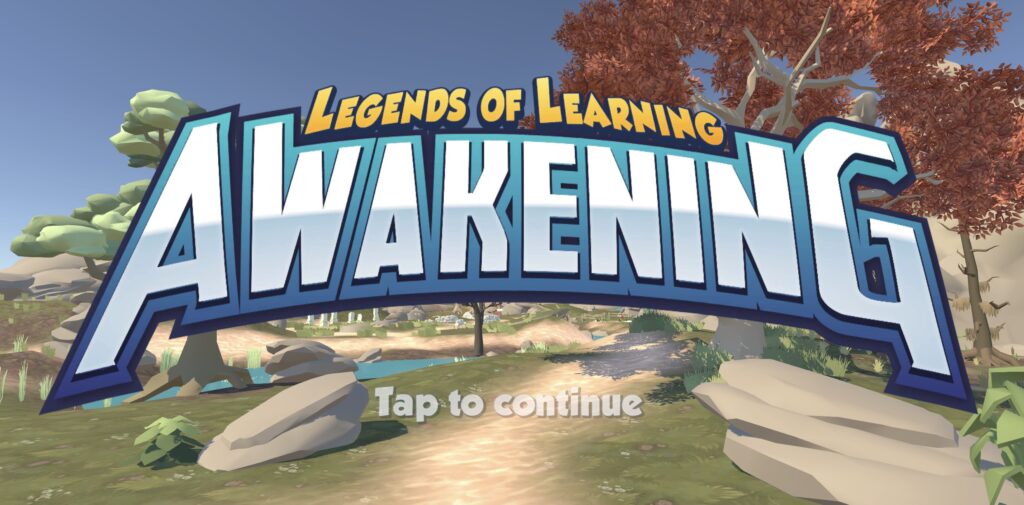
We’ve been exploring the Legends of Learning online learning platform for this sponsored review, and I’ve got to tell you – there is a LOT of cool factors to this platform!
It’s built around as a third person viewer using AWSD or the arrow keys on your keyboard just like you would in your typical gaming platforms, so kids are more than likely very used to this style already. (Just as a side note, however, that you cannot jump in this world so there is not much in the way of climbing onto objects.)
The first time I opened it up to play I immediately thought WOW this is so cool! The music and graphics are eye catching and really have a “COOL” feel to it. The platform is pretty vast as you have a variety of locations you can visit. While you can see other players avatars, you can not directly talk to anyone in real life which is great for safety.
Below I’ll cover some of these areas, but the experience comes with your typical reward incentives through various educational (and just plain fun) activities. Kids have access to unlimited Avatar clothing and hairstyles that they can unlock and level up for!
For the Parents:
- Detailed reports showing your child’s mastery level
- View time spent/engaged with specific standards/topics
- Learn more here!
For the Teachers:
- Track each student’s progress
- Assign students specific playlists
Legends of Learning Settings:
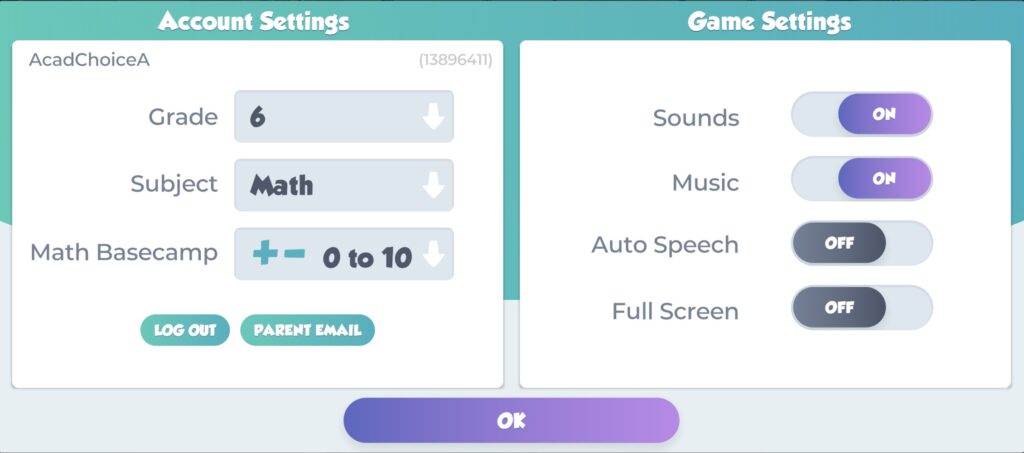
Before we get into some of the details about the various locations to visit and the educational content, you can change your subject (math and science) as well as grade level which will automatically adjust the activities in the platform by clicking the person icon at the top right of your screen. You’ll also notice there are a variety of setting for the actual “game” play in regards to noise levels, speech, and screen size.
You can opt to play in the platform with the background music on AND with speech spoken in addition to just written. This is great for kids who aren’t as adept at reading.
There is a navigation bar at the top of your screen as well when you’re in the platform that allows you to swap out your beasties squad and learn how to increase their powers by training (more on this below). You can also swap out outfits and emotes that you’ve collected. And lastly there is an achievement area to claim rewards, coins, clothing, etc.
Legends of Learning Areas of Play:
There are different sections of the learning platform that you can explore. Some are all inclusive, some require an “Adventure Pass”, and some are only available after 3pm EST and on weekends! Below is a breakdown of the following areas:
- Academy
- Arcade
- Town (after 3pm EST + weekends)
- House
- Wilds (Adventure Pass)
- Math Basecamp (Adventure Pass)
- Winter Village
Legends of Learning Math Basecamp (Adventure Pass)

The Math Basecamp is an area available for Adventure Pass holders and is research based and game based to help kids mastery a variety of math concepts. The games we experienced in this section of the world were just fantastic and a lot of fun to play – yes, even for math! Plus you can compete against yourself to set new high score records!

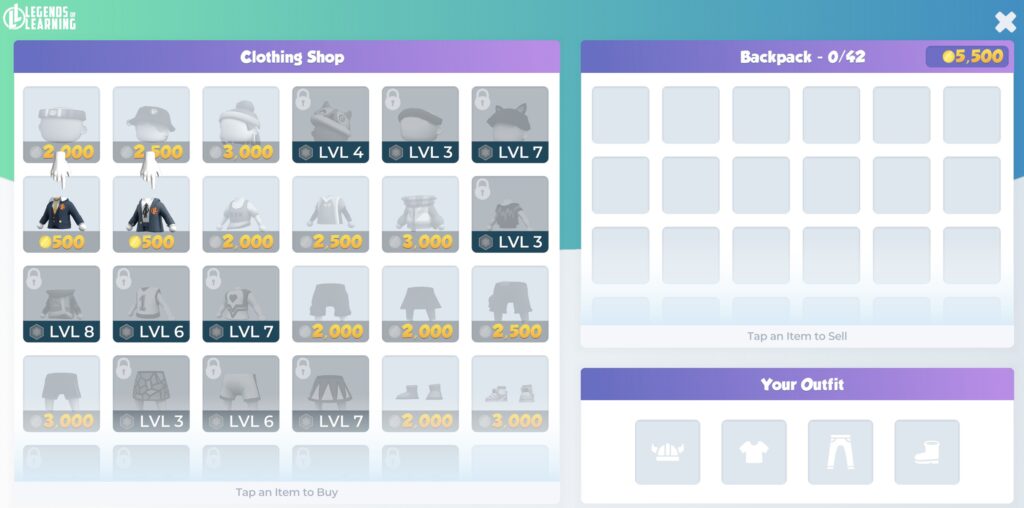
As you accomplish various quizzes and quests, you can earn points to spend on fun items in town like specialty hats, clothes, etc. I really have loved the selection of specialty items you can “purchase” with your coins. It’s easy to save up the coins and not spend too many which is nice.
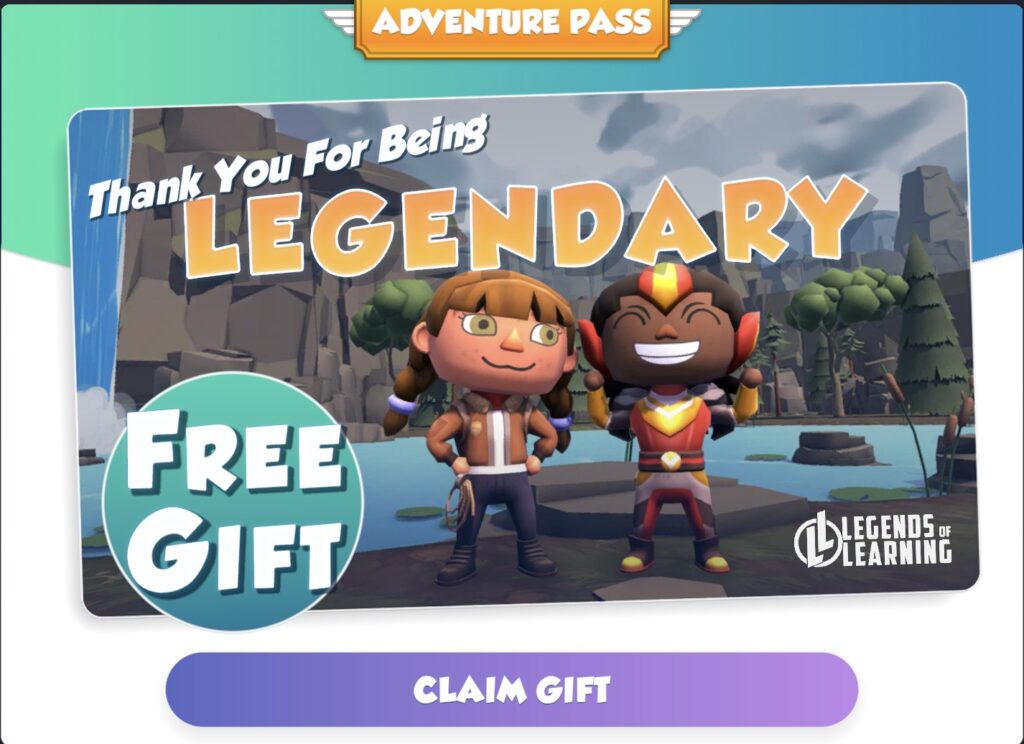
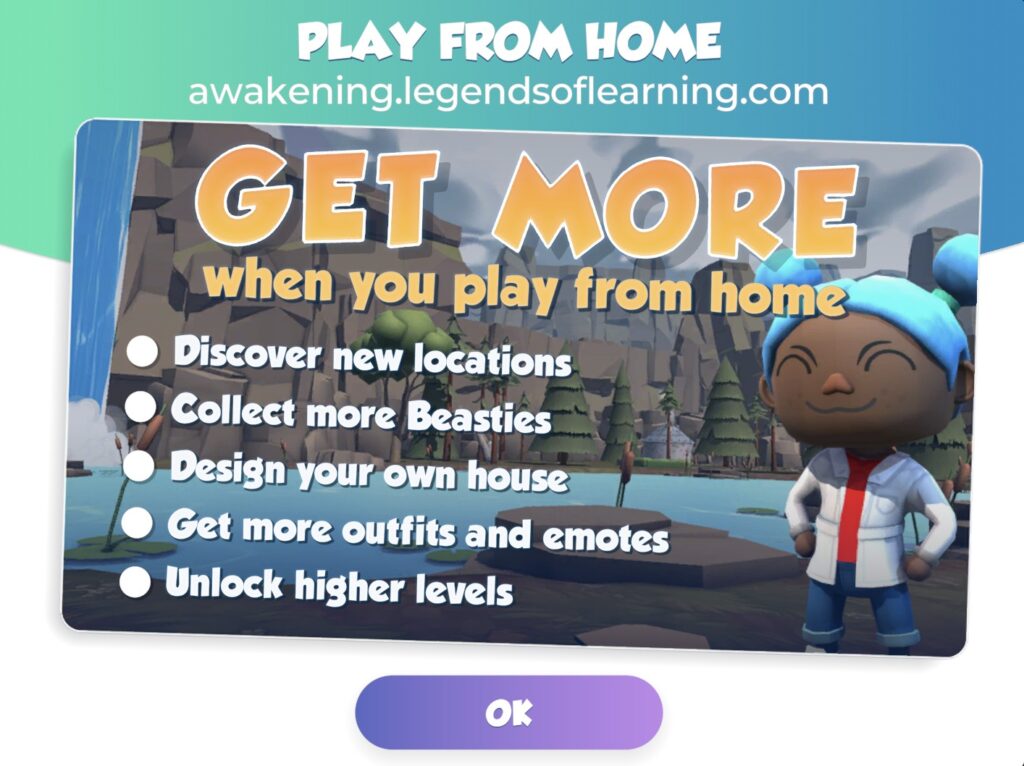
Legends of Learning Beasties & the Wilds (Adventure Pass):
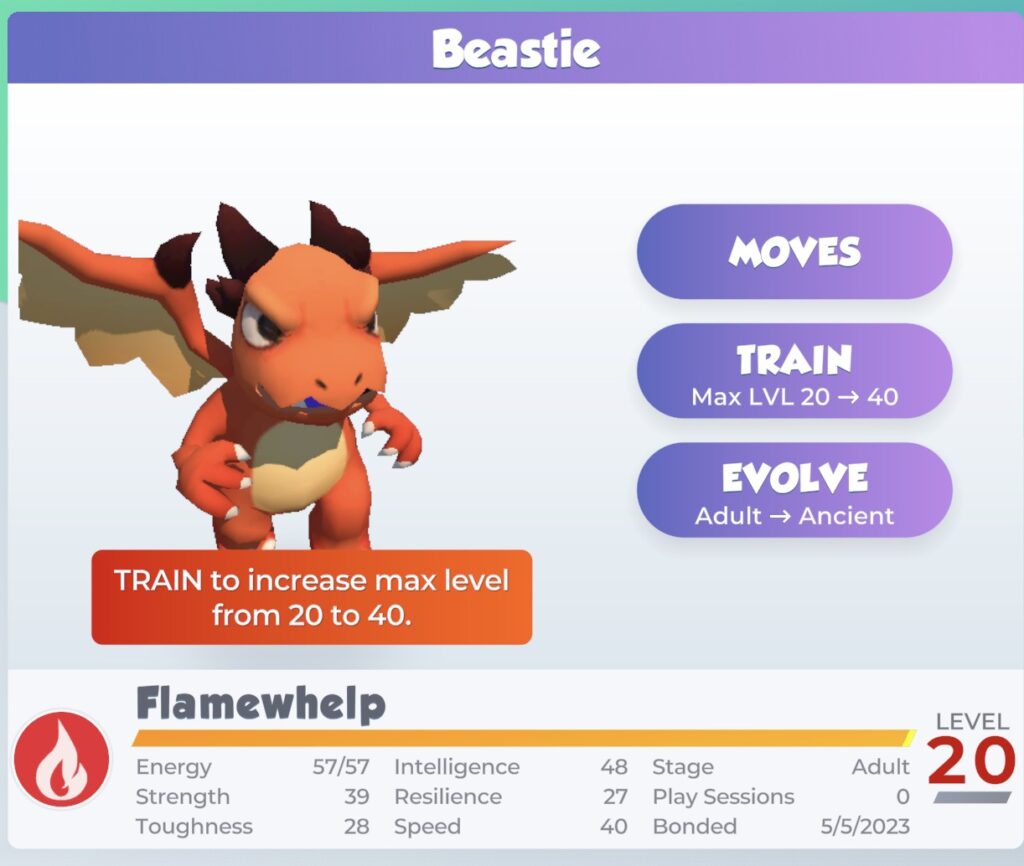
Beasties in Legends of Learning are like collectible “pets” that you can use to train and battle at various levels! Think of them like collectible cards you can use in your game time. It’s great for kids who love accessories and competitive stats.
There’s also a section of the world called the “Wild” where you can hike through the outdoors looking for Beasties and buying cool hats and clothes from vendors along the way!
Legends of Learning Academy:
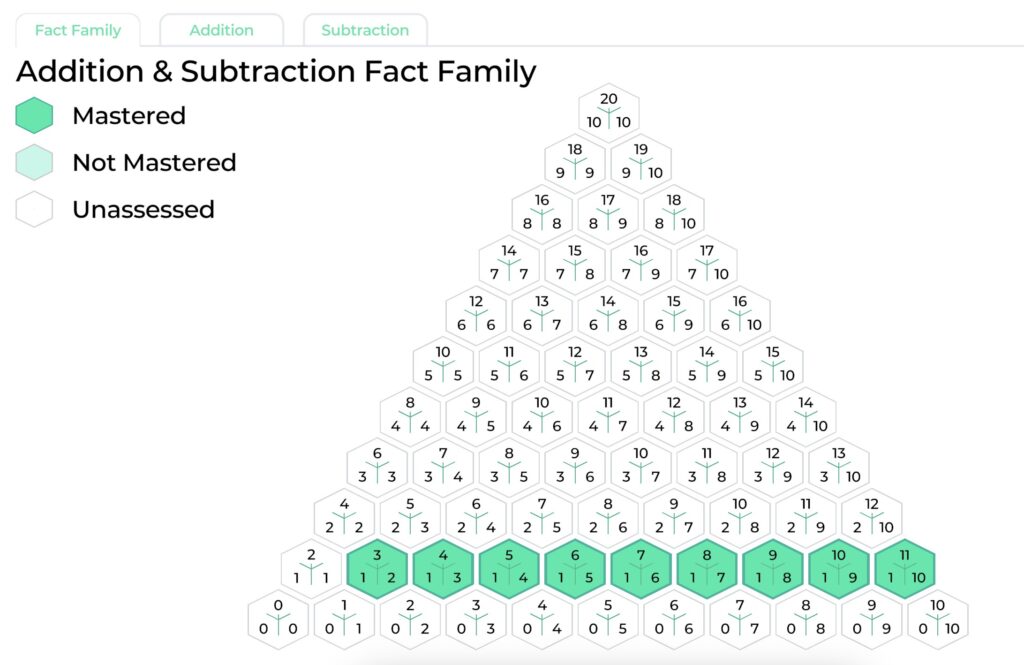
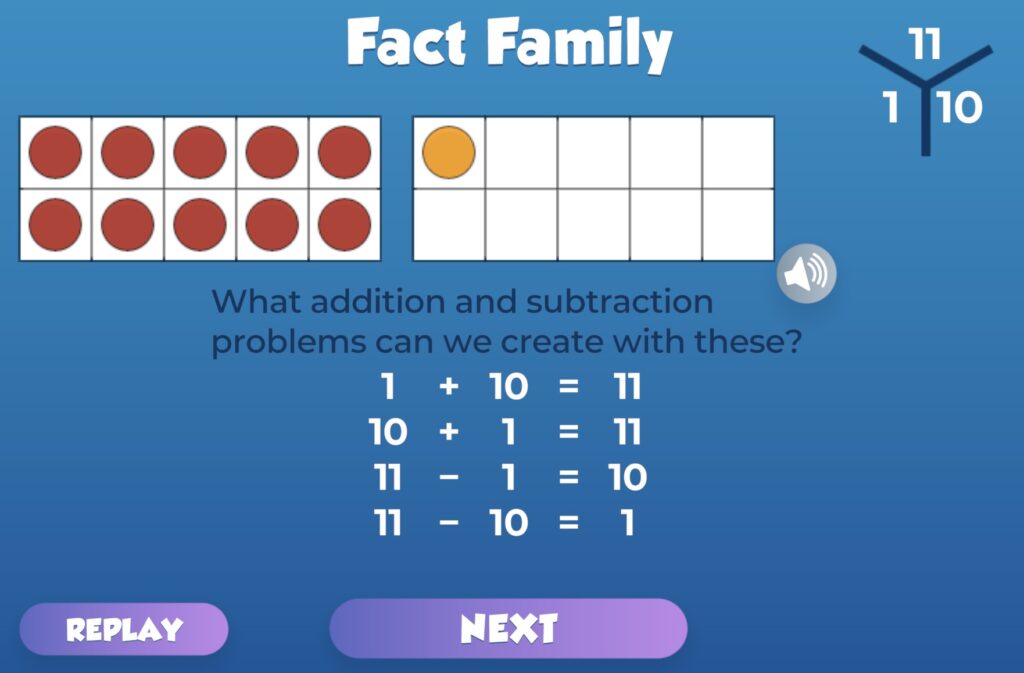
The Academy area is as you would expect – an area to learn and review. Above you can see an example of one of the activities we were working on using fact families.
Legends of Learning Arcade:
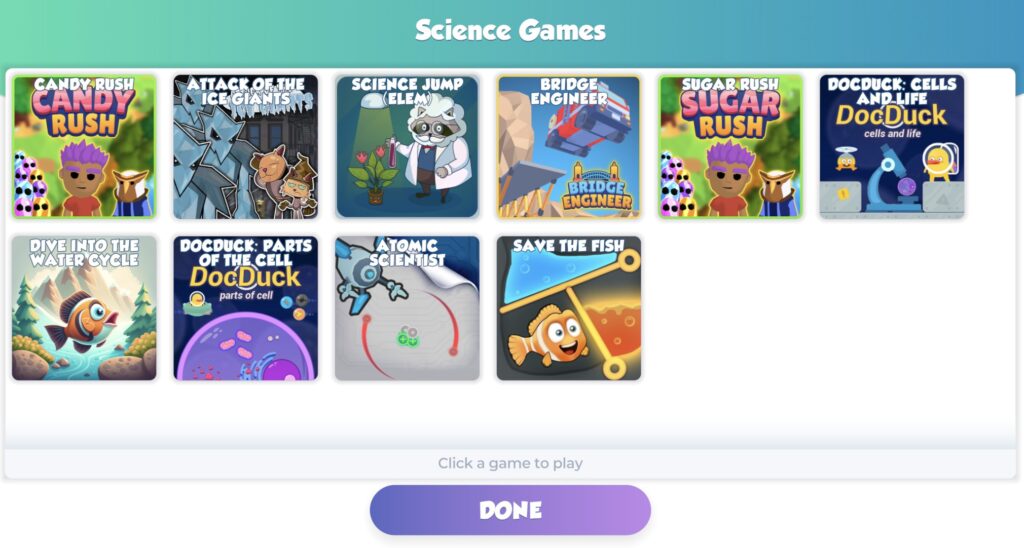
The arcade area has over 2000 state curriculum-aligned math and science games to choose from! These are really some pretty cool games! There is definitely no shortage of options here to browse in!
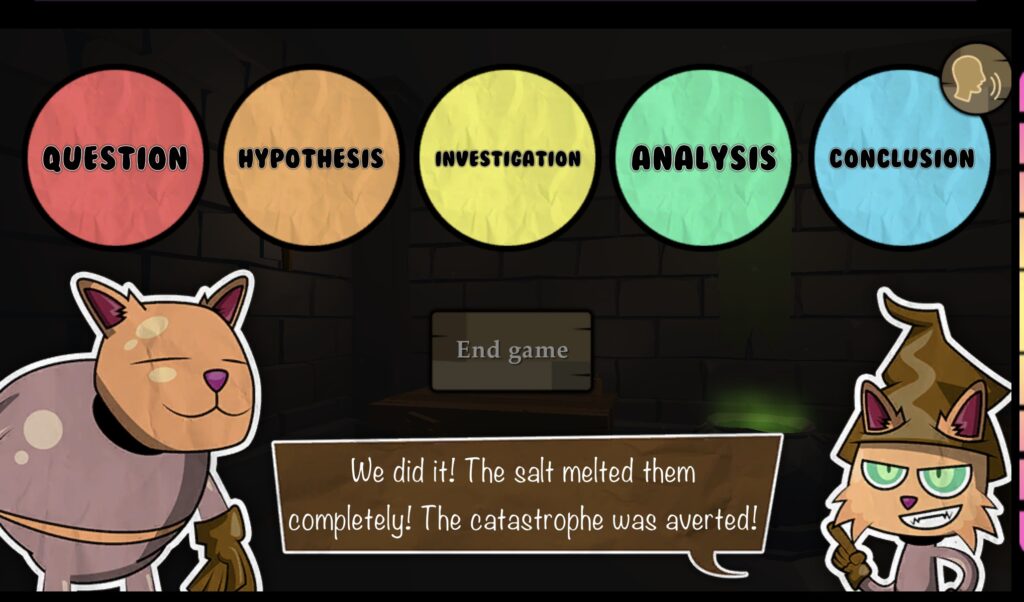
Final Thoughts:
Overall, Legends of Learning is a fun way for kids to engage in learning in a gamified way. As you can see there are plenty of different types of activities to do in the world and keeping it full of coin incentives and collectibles makes it desirable for kids to continue through the exploration process. I’ve really just given you a brief overview.
I would recommend this for elementary age mainly but it is available through middle school ages too. I think middle school students would enjoy this if they were using it at school as a supplement but it would be hard to compete with other video games if it were not being used for schooling supplements. As a side note, I really love the adventure music that plays if you have the volume on though – major props to creating this learning platform in a “cool” way!