What to do if you Drop your Cell Phone in Water
This post may contain affiliate links, view our disclosure policy for details.
This post brought to you as part of the Better Moments Blogger Brigade. All opinions are my own.
Did you know that just because your cell phone got wet it doesn’t mean it’s ready to be tossed? That shocking feeling when you realize you’ve dropped your cell phone in water or your child has spilled something on it is just awful!
The key to saving your phone is to act quickly and avoid anything to cause further damage. According to a recent U.S. Cellular survey, 65 percent of people would rather live without TV than without their smartphone – I’m definitely in that 65%!
Our family is very active outdoors but that also means we tend to be caught outside in rainstorms – or, like recently, I need to keep a phone with me when even when we’re out white water rafting! Just last weekend I took my boys white water rafting for the very first time! We found a place for all 3 of us to go for several hours and we only paid $50!! I couldn’t believe it!
But I needed to keep a cell phone with me in case of emergency and also to contact my husband to pick us up when we were done. Even just throwing my Samsung S6 in my backpack for a day of hiking isn’t good enough. For safety I store it inside a sealed bag and I store that inside of a waterproof case! I could not take the chance that we wouldn’t fall in the river, get caught in the rain, or that my cell phone wouldn’t get splashed. Prevention is a good place to start!
But what about those “OOPS” times when getting your phone wet was simply an accident you (or your child!) couldn’t avoid. Below are some tips on how to maximize the chances of saving your phone!
What to Do if You Drop Your Cell Phone in Water:
First – DON’T PANIC! Remove your phone from the water as quickly as possible! The immediate panic is that all photos and contacts have been lost but the quicker you can remove the phone from the water the more likely it is to be salvaged. Do NOT press all the buttons, hold it under a hair dryer, or (heaven forbid!) stick it in the oven! Just don’t do it – it will not help!
Immediately take the battery out! Do not even check to see if the phone works – just take the battery out right away. If you press the phone on and off you may be allowing water to seep further into the device. If your phone does not have a battery simply make sure the phone is turned OFF so you don’t short it out.
Remove any accessories. Remove all memory cards, earbuds, cases, and anything else on the phone. Remove the SIM card too! Even if it is waterlogged it still might be salvageable.
Wipe the phone off with a clean dry towel. Take care to wipe as much water as possible off without pushing water further into any crevices. You can use a can of compressed air if you want (but who really has that on hand?!)
Use a fan. Set your phone instead of a fan (NOT heater!) and let it blow over your phone for several hours to help dry it out.
If all else fails take your phone to your local wireless carrier and explain not only what happened but what you’ve done to try and fix the problem.
Other Helpful Tips
Hoard desiccant packets. Not even kidding! Whenever you see those little desiccant packets in a box of shoes or electronics store them in an airtight container (like a mason jar) so that you can use them for an emergency situation like this.
Keep a Bheestie Bag or Dry-All on hand at all times for emergencies like this! They are both designed specifically to dry out mobile devices. If you’re heading on a long road trip keep one with you in the car! You can easily stuff it under a seat!
Keep data backed up on a consistent basis. This includes your (likely) thousands of photos, files, address book contacts, etc. This way even if your phone cannot be salvaged most of your data can be recovered.
Buy a waterproof case – especially if you know you’re going to be somewhere you MIGHT get wet or stuck out in the rain! There are all sorts of options ranging from a permanent waterproof case to a temporary waterproof container or bag like we bought for our white water rafting trip.
Consider U.S. Cellular’s Device Protection+ plan which not only replaces your damaged phone but also gives you the tools to back up your data and protect yourself against Malware.


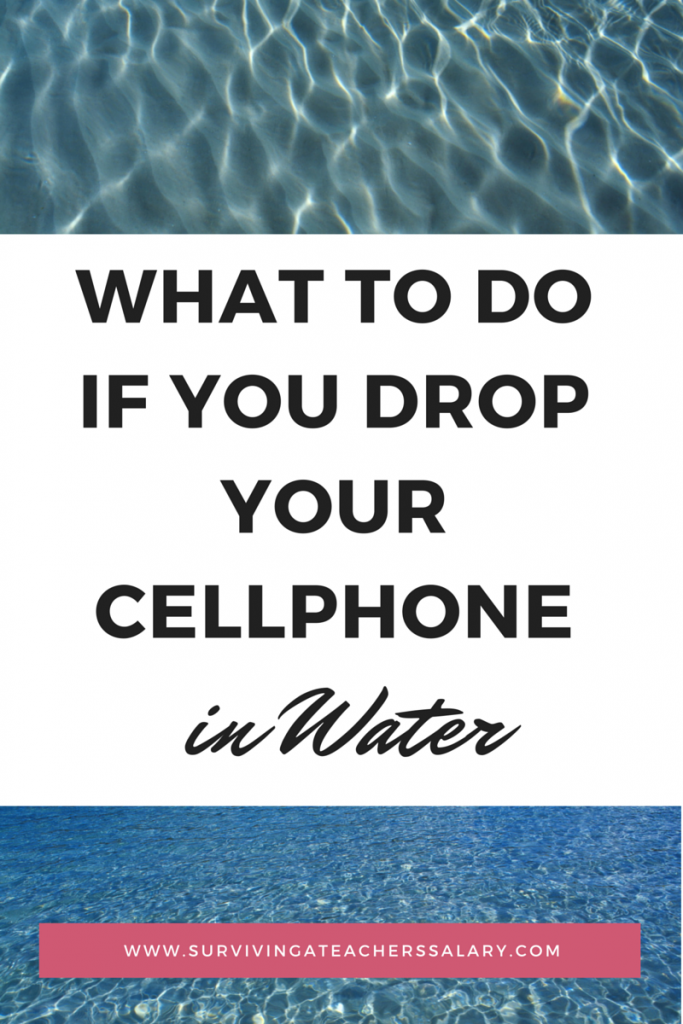



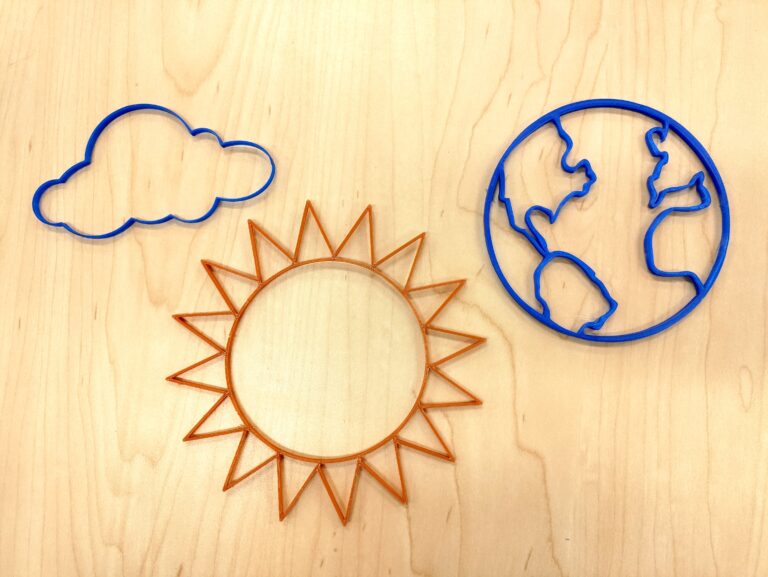
Minute rice
Ha! Ha! Yeah, I understand the living without a TV being easier than without a cell phone. I got rid of my cable in March 2014, and haven’t looked back. Where I live is in the middle of no where and we can’t even pick up a local station, so I’ve been without TV for two years. I’ve gotten so used to it, I don’t even turn it on when we stay in a motel! Now my cell phone, that’s a different story all together, it’s always with me!
That sounds just like us! We went with Netflix and the Amazon prime TV since we also can’t pick up local stations! That’s MORE than enough to keep us going!!