Making Story Time Come Alive with the My Moonlite Projector Review
This post may contain affiliate links, view our disclosure policy for details.
I recently learned about the Moonlite Storybook Projector and fell in love with the idea of it! They sent me the set below to review and try out to see if it lived up to my hopes! I am a huge fan of engaging readers of all ages based on their interests as well as finding creative ways to encourage reluctant readers to participate in story time.
This is actually a product we will be purchasing ourselves for our daughter! More books – aka story reels – are already on her wish list.
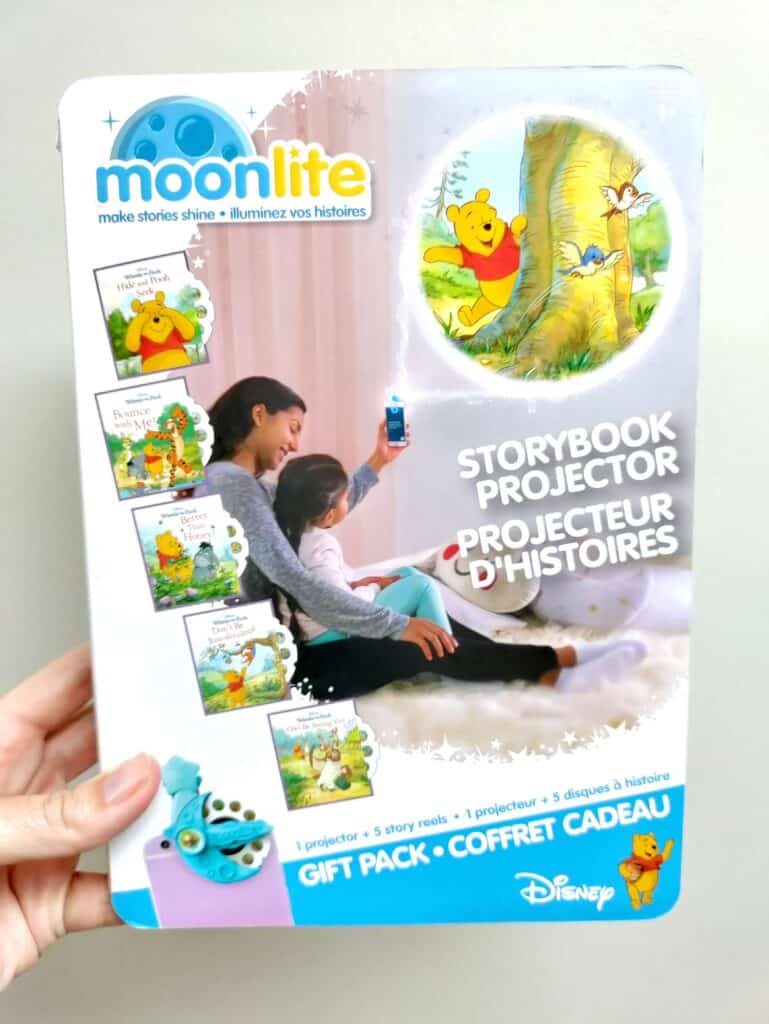
What is the Moonlite Storybook Projector?
It’s exactly what it sounds like! It’s a small simple “projector” that clips right onto your smart phone. Think of it as a View Master for phones! It’s nothing fancy or complicated. Each Moonlite book comes with a small disc that you slide into the projector, which can then project images from the book onto the ceiling or wall. The projector itself is included in book gift sets.
You will need to download the Moonlite app, however, to get the book content. It will use your phone’s flashlight ability to force the book image onto the wall or ceiling. Then while your child is looking at the image displayed, you can read the book content from the app to your child! There’s even a nice musical soundtrack you can choose to play while you read the story to enhance the experience!

Let’s peek inside the box!
I received the Winnie the Pooh gift set which included the small blue moon shaped projector you see in the middle of the “box” above. It also included 5 “book” discs, and the activation code you will need in the app to download the actual book content onto your phone.

The projector itself is really pretty small, very durable, and does not require batteries or anything fancy. It’s easy to use and requires no set up other than clipping it onto your phone.

The book discs slip right into the projector slot easily. Each disc is one book and each image in that disc is a “page”.
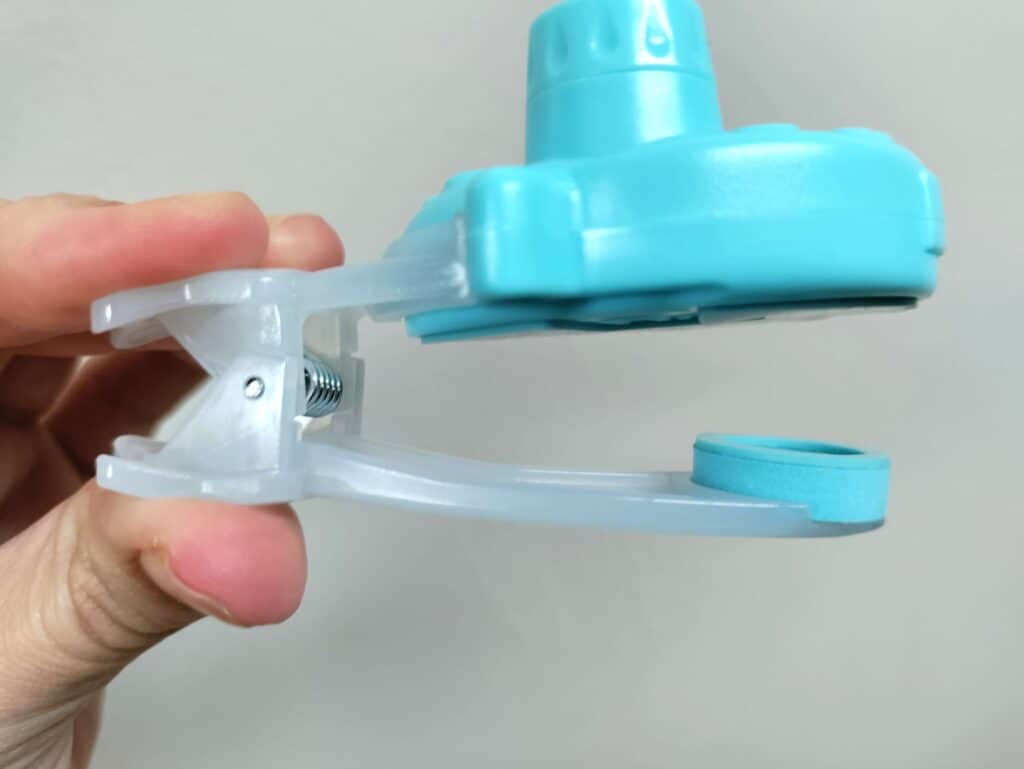
Here you can see that the entire projector is basically a clip that you just slide right over your phone. It fits the majority of all smartphones and literally only takes a minute to pull out of the packaging and get set up with the app. You’ll simply line up the viewing window on the projector with your phone’s flashlight and you’re all set to go!
There is a piece on the projector that you can rotate to try and have a sharper image if your story image is a little too fuzzy. It definitely works well enough though. I have used our Moonlite projector directly in front of us just a foot away from the wall, all the way to projecting it across the room on my daughter’s wall or on her high ceilings.
How to Use the Moonlite App:
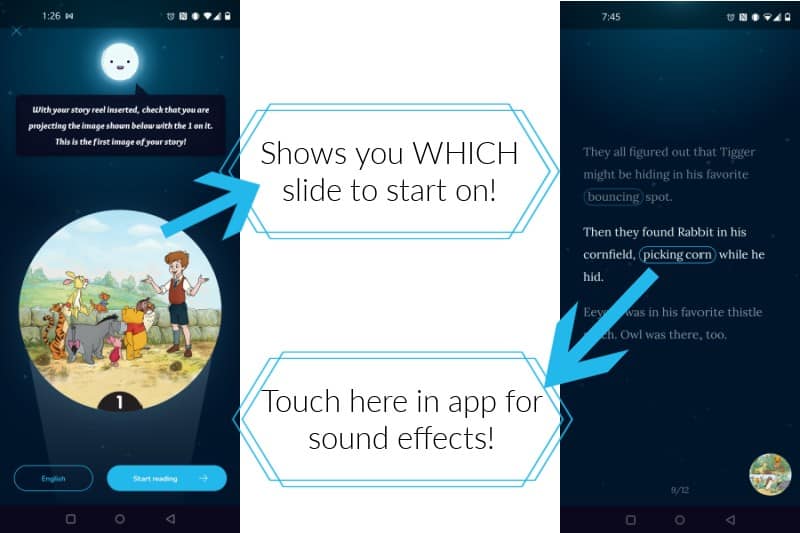
Once you’ve opened your app just touch the book in your library that you want to read and insert that “book” disc into your projector. What I LOVE is that the app shows you immediately which image on your disc is your first slide. You can see above the number 1 on the image of Pooh and his friends. Just rotate your disc until you see this number 1 on the corresponding image.
Then click “Start Reading”.
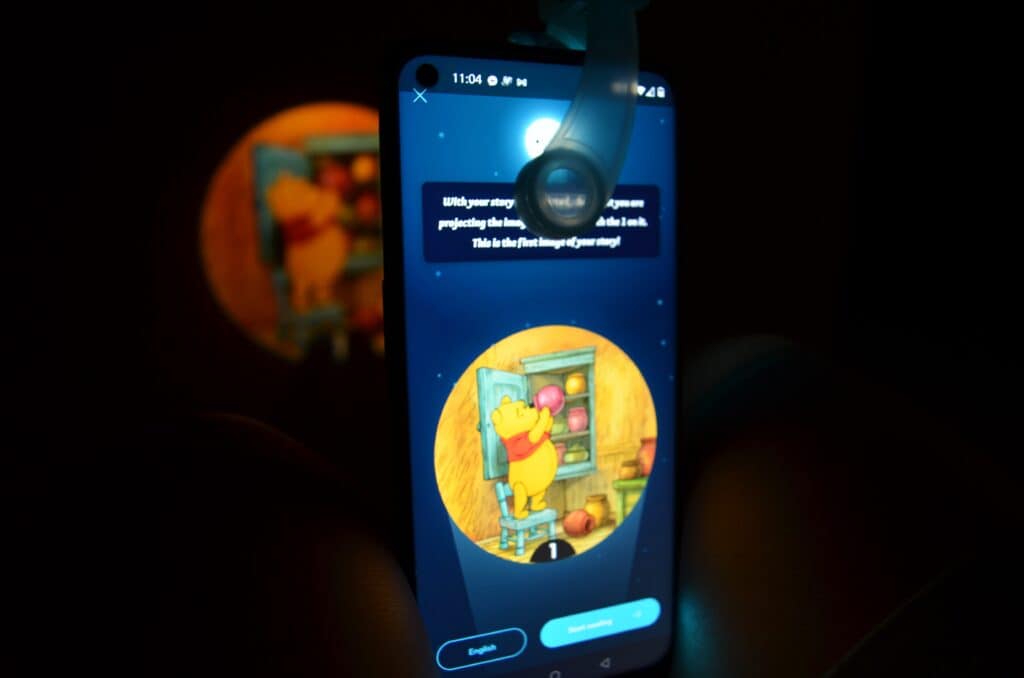
The Moonlite system is intended for ADULTS to read to their kids. While this might seem counter intuitive if your child is learning to read, I’ve found that it actually helps my daughter engage MORE with her reading efforts. This also gives her a break from reading on the nights where she’s exhausted and listening to a story is better for her. AND honestly, it’s a really fun experience for anyone in the bedtime routine to be together!
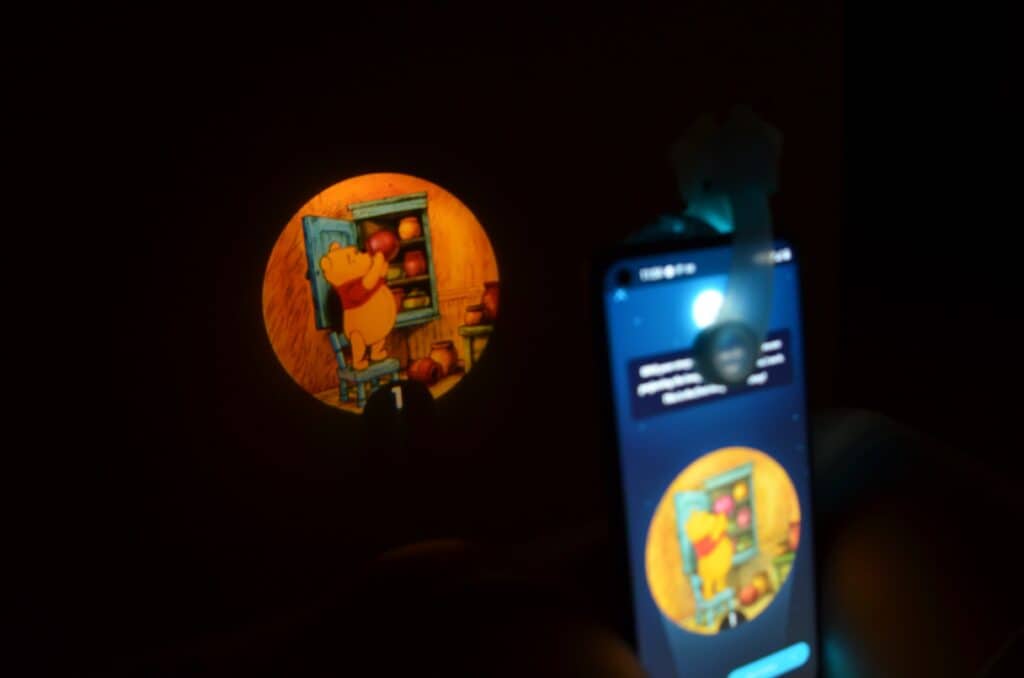
The app will softly play background music while you read the actual story on the app screen. The app will tell you when to “turn the page” by swiping the screen, and it will remind you to rotate the disc to see the next picture. You’ll also notice in the screenshot above that you can touch certain words throughout the story for additional sound effects.

Above you can see I have my phone propped against the wall just for photo purposes. The first page of our Winnie the Pooh book has a number “1” designated on the bottom of the image. You can point your phone towards a close wall, across the hallway, or even up on the ceiling! (see below)

Above you can see my phone laying on the floor (again, just so I could take a photo!) and the Winnie the Pooh story reel image displayed on the ceiling. The image is FANTASTIC! There is a small “focus” knob if you want to use it but for such a small simple projector on your phone this really does a phenomenal job.
What do I think?
I LOVE the Moonlite projector!!! It’s absolutely genius and so incredibly simple – I don’t know why this wasn’t created years ago and REALLY wish it was around when my boys were little! The books run about $5-10 per “disc” depending on the size of the set you buy which makes it an extremely affordable gift!
You can find popular book favorites like Brown Bear Brown Bear, Curious George, Frozen, Goodnight Moon, Little Miss Sunshine, Mighty Mighty Construction Site, and more.
Learn more about Moonlite here or shop on Amazon here!



