How to Keep Up with Technology When You Can’t Afford It
This post may contain affiliate links, view our disclosure policy for details.
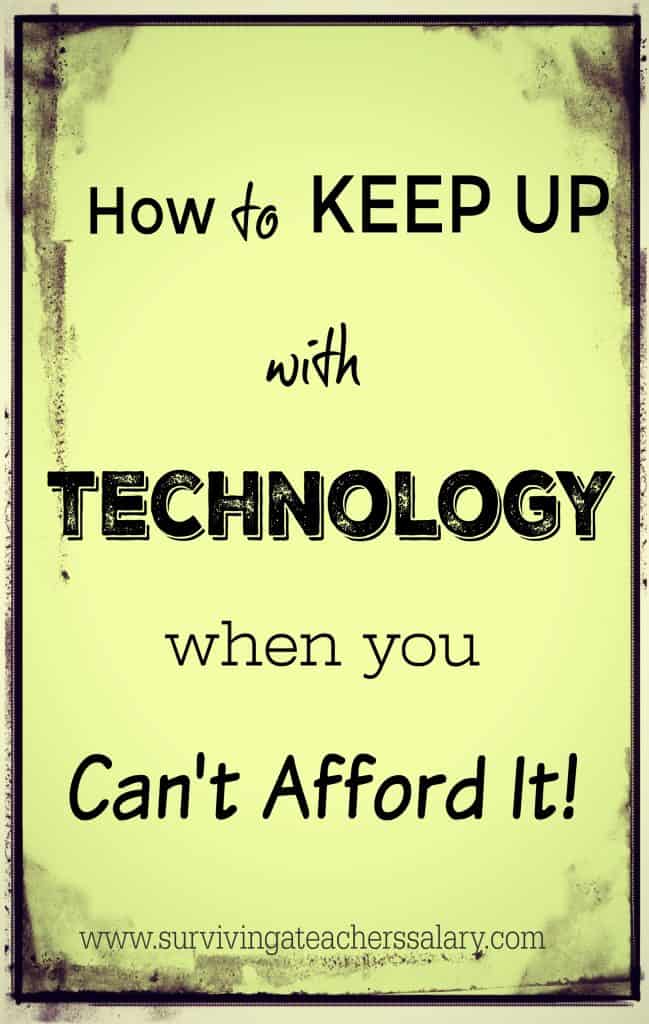
In my twenties I felt like a dinosaur…..not physically, but technologically. When we were first married we were poor. My husband had a part time job and I couldn’t find a job no matter where I applied. I was over qualified. I was too young. I didn’t have enough experience. You name it I heard it. After we paid our mortgage (which was very inexpensive at the time) we had less than $150 left for the month for bills. That’s food, utilities, gas, insurance costs, everything. We had one car and a roof over our heads -that was about it. We ate a LOT of rice and beans because that’s about all we could afford. We had no TV, no cell phones, no internet, no computer, no digital camera (or any camera for that matter), and we never went out on dates. E.V.E.R.

When I saw people walking around with their Blackberries (remember this was in my 20’s!), MP3 players, and other electronic devices I honestly felt very dumb because I didn’t really understand any of it and I certainly didn’t know how to use it! We didn’t have the money to purchase America’s newest technology and thus we didn’t know how to use it!
I remember my friend handing me her smartphone and I always had to have her call my husband for me because I didn’t have a clue how to use it! It seems CRAZY now thinking back on it. When you can’t afford technology you can feel extremely out of touch with society and what is going on around you.
Fast forward 14 years to where we are today. Thanks to my blog we now have more technology in our house than I even want! Electronic devices can EASILY run you a few hundred dollars EACH and then by the next year they are already outdated! Let’s not even get started with VR headsets or gaming consoles!
Sometimes I feel like soon I will be light years behind understanding the technology swamping our stores today! That’s not even considering how difficult it is raising a child and trying to teach them that they do NOT “NEED” to buy every new technology they see out there.
So how DO you stay in touch with technology when you can’t afford to update or even purchase electronics? Here are a few ideas:

1. Check your local library. I have visited a few libraries which actually (for free) rent out iPads and/or Kindles – even if only for an hour or two at a time. Call and ask your library what they can offer you.
2. Buy secondhand. There are a ton of places to look for used items like Craigslist, yard sales, flea markets, eBay, etc. My sister buys iPods (older generation) for $50 each at Christmastime. If we are in the market for a gaming console we always look at GameStop, pawn shops, and our local FB sell groups.
3. Apply for grants. If you are a teacher or school employee research grants that will provide technology for you in your classroom. Also consider starting a Donors Choose project to help offset the cost.
4. Enter giveaways. There is certainly no shortage of giveaways for electronic items online. I know several friends who have won iPods, cameras, and even laptops online!
5. Watch the sales. The BEST time of year to purchase big ticket items is around Black Friday and the holidays. Not only are the deals the best but stores are looking to clearance out last year’s model. You can many times buy the brand new products out for a steal. Amazon always sells their tablets as low as $39+. Even the kids tablets
as low as $39+. Even the kids tablets aren’t much more!
aren’t much more!
6. Buy refurbished. Many times online I see deals for refurbished products from Best Buy, Barnes and Noble, Groupon, Amazon , Walmart, Target and other sites. Sometime it can be a little risky so definitely double check their guarantee and warranty on these items!
, Walmart, Target and other sites. Sometime it can be a little risky so definitely double check their guarantee and warranty on these items!

7. Settle for less. This is a big one. I would LOVE to have the newest technology and save up for the best of the best, but in some situations it is better to just buy the cheapest thing and be happy with it. Computers/laptops, however, are definitely worth the expense to buy the best one possible in your budget – especially when you are using them for work. A good computer can last you a LONG time! Do your research and know when to settle for less. There are a zillion options out there!
8. Play at the stores. This is a more time-consuming option but spend a few hours a year just going to techy stores and “playing” with their display models. It may not be as nice as bringing it home with you but you can grasp the basic concepts by tinkering with the in store models. Many times the sales associates are more than happy to show you how things work! Apple stores offer free workshops too!
9. Listen & watch! There are SO many YouTube tutorials out there, educational workshops online, podcasts, and a zillion other resources that you can watch or listen to and learn about new technologies out there! You can find a lot of these by following your favorite brands and tech people on social media too!
10. Wait trends out! Being an early adopter of new technology and fads can be fun and provide new experiences – but it can also be expensive and a waste of time! Don’t be afraid to sit tight on a new product or trend in the market before considering a purchase. It will give you plenty of time for pitfalls (or benefits!) of the product to emerge!
Technology is moving at an extraordinary pace! Do your research, save your money, and focus on one or two items that you want to invest in. For me – I can’t live with my camera and my laptop. What can you not live without?
Related Articles:
 |
 |


I bought a refurbished Nook Color at Overstock.com and saved $50 which I share w/my kids. Though they use it more than I honestly. My 10 & 12 year olds felt the pressure b/c many classmates & friends already had ipods & tablets and brought to school for reading, research or logging onto teacher’s site to do work. My daughter who is an avid reader, loved the fact we could download a book that she wanted to buy & read without leaving home! I purchased refurbished ipod and DS at stores like Gadget Ease & Play n’ trade, Gamestop because they have return policies that you can’t get from Ebay or Criag’s List. I still have a prepaid phone but motivated to find Full time job before I switch to a monthly plan. We use the library so much from borrowing books, dvd’s, cds (which you can download onto computer or ipod) or use Grooveshark.com to listen to music while online for free.