Budget-Friendly Document Camera – HoverCam Solo 5
This post may contain affiliate links, view our disclosure policy for details.
As the school year approaches schools are scrambling to buy last minute technology for their classrooms – I know our school is! We’re still putting in last minute orders hoping to have them when school starts next week!
You may remember last year that we reviewed the HoverCam Neo3 Document Camera which works with both PC & Mac and is a great budget friendly choice for schools. Well I’m excited to once again feature one of HoverCam’s products, the HoverCam Solo 5, AND it’s under $300 which is a fantastic price for a document camera!
Not only is it the world’s fastest 5MP document camera, all you have to do is plug in ONE cord and go! The software is on the device so it should automatically start on your computer when you plug it in! It automatically focuses so you don’t have to fiddle with the device – you’re all set to go!
This sleek document camera has a nice storage pouch and folds down pretty flat for storage which is great. It’s a very sturdy piece of equipment with no flimsy pieces. It’s actually pretty impressive when you open up the box – it’s a really nice quality piece of equipment.
It works with quite a variety of operating systems including Windows XP, Vista, Windows 7, Mac Intel, PPC OS x 10.5+. Set up was incredibly simple and we were started in no time.
There are SO many great features to this document camera. First it folds down pretty flat like I mentioned, and the drop down webcam can rotate 360*. You can integrate it with Skype (great for classroom to classroom interaction and national/international classroom speakers!), record the class lesson for sick students, or even create a video with your students!
The clarity of the picture is just phenomenal. There’s really no lag or blurry movement and is a really great choice especially when using it for professional presentations and live video feed.
You can fine tune your controls for brightness, saturation, contrast etc. and even does picture in picture settings from a 2nd device!
As you can see you can rotate and angle the “arm” in various positions to best suit your needs based on space and the object you are displaying. It is compatible with almost any interactive whiteboard device and can also do live video feed (SmartBoard, Promethean, eBeam, and Mimio) with an easy drag & drop feature.
And get this – you can even set up your video feed to SHARE the virtual whiteboard so that both users are able to interact together – that is just absolutely incredible!
It has the ability to save files in both PDF and TIFF format. The actual view is large enough to capture both pages of an open book which is great when displaying from a text book or other manipulative.
This way you can display an entire larger sized diagram on the whiteboard all at once instead of having to piece together a display. Or you can zoom in up to 16x for up close details.
You can see the easy reference buttons here on the HoverCam Solo 5 Document Camera. There are autofocus and autofocus LOCK buttons, the photo button and of course the zoom buttons.
I like that they are large and easy to spot so when you have the lights off in your classroom you don’t have to monkey around with which button you need. There’s only 5 and you can easily view them in a dim room. Underneath you can also see the included scanning mat as well.
I definitely recommend checking out the Specifications section on the Hovercam Solo 5 webpage to see all of the exact details. It’s great to be able to see them all and compare their abilities without having to actually purchase them all or buy one that’s not as good as you need.
You can REALLY see an obvious difference in the image quality and clarity of motion. Above you can see the camera arm which rotates all the way around. So you can have it focused on the board, and with just a quick movement rotate it around to pan the classroom.
This is by far the best quality document camera I’ve ever seen for the price. The average priced document camera (for a really good one) runs about $600-$700 and this is less than half of that.
All schools and teachers are looking for ways to cut costs, especially with budget cuts and the rapidly growing technology that is presenting itself in our classrooms. I definitely recommend checking out HoverCam products, and specifically their Solo 5, to see what it can do for you in your classroom.
I know that my husband will not be spending the school budget money in the future to purchase the very expensive document cameras as the HoverCam Solo 5 definitely does the job, and in a top quality way.
If you are a teacher or principal and want to chat one on one with my husband about how he likes this document camera in his school (he is a teacher and a principal) please feel free to contact me using the green apple at the top of the page. AND you can also check on quite a few video testimonials from teachers, principals, and superintendents as well as tutorials on how to use various HoverCam products on YouTube.
Disclosure: I was not compensated for this review. I received the above document camera to use in order to form my own opinions. All opinions are my own.










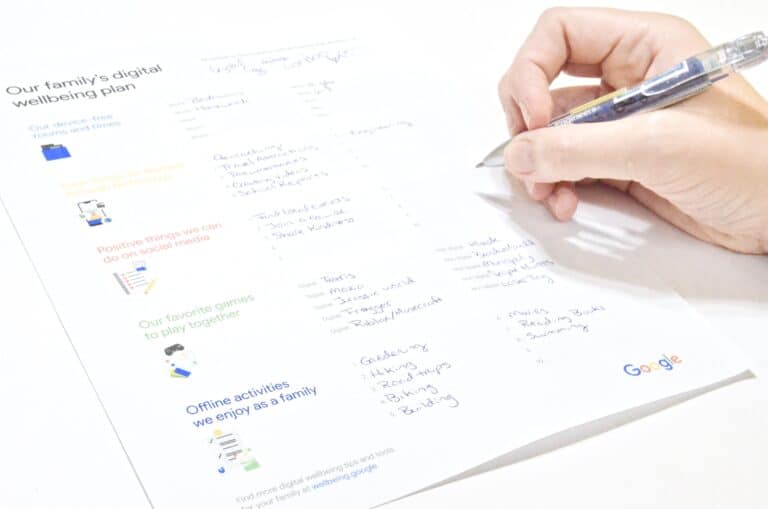
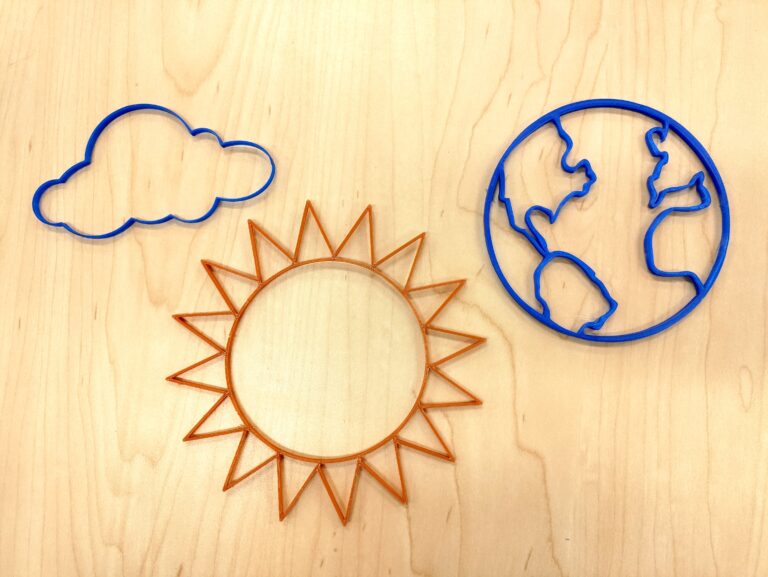
Wow! This is fantastic – I know it must be a fantastic resource for teachers too. Yay for great technology to help our kids learn!
That’s really neat, and I especially like that it works with different OS formats.
looks fabulous- i know several teachers who would love to have this in their classroom!!
While I’m not a teacher, I’m just amazed at what you guys can have in the classroom nowadays!
VERY COOL.
I dont teach but my husband does….
What a cool gadget! I’m not a teacher but I can see how this would incredibly useful in the classrooms.
This looks awesome! So much better than the transparency projectors we had when I was in school. That is cool that you can capture a document into a pdf file, too!
What a cool gadget! So much easier to use than what our teachers had when I was in school! I love that you can get a doc into pdf right there!