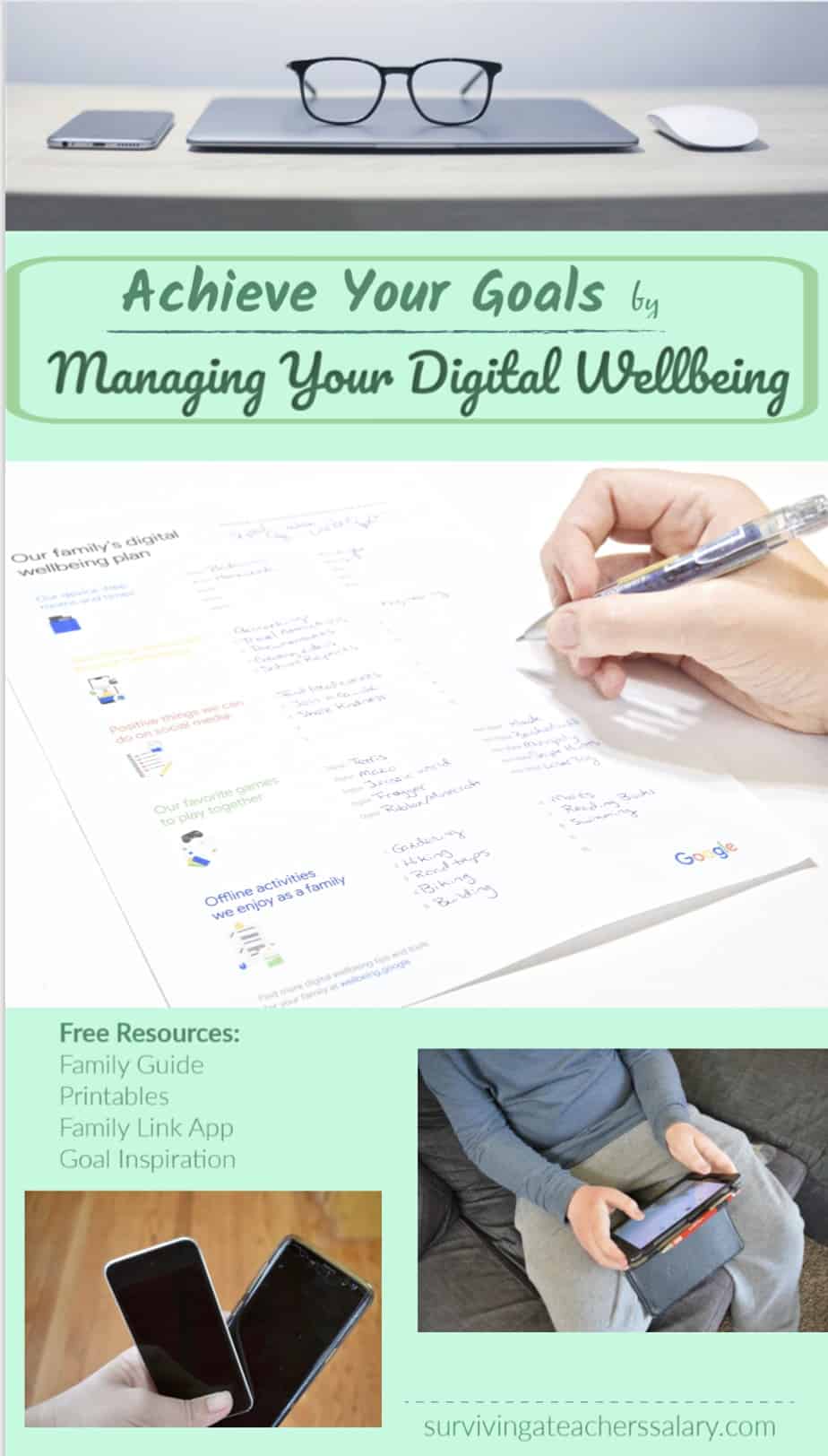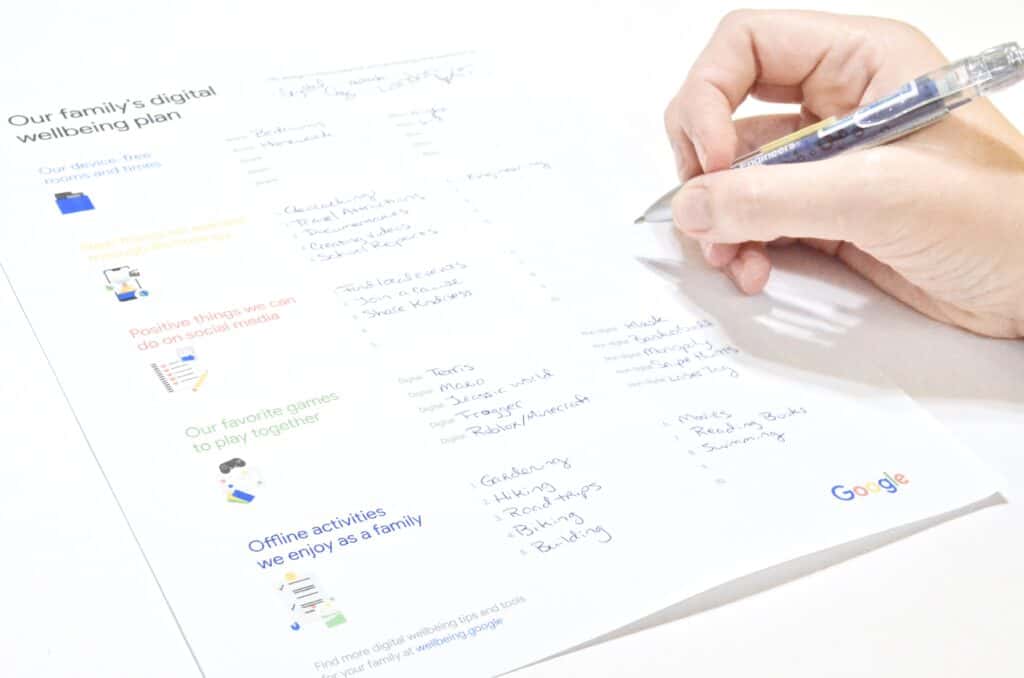How to Achieve Your Goals by Managing your Technology Usage
This post may contain affiliate links, view our disclosure policy for details.
This post was sponsored by Google in partnership with the Forward Influence Network. All thoughts and opinions are my own.
Technology is an amazing tool that can help us learn something new but it can also be just as big of a distraction! With the right tools and resources you can learn how to achieve your goals by managing your technology usage. In doing this you can also help your children to have a healthy balance between life and technology.
Even Google believes that technology should play a helpful role in our lives but recognizes that this isn’t always the case! They’ve created free resources that I utilize like their digital wellbeing tools – the Family Link app and the Family Guide at wellbeing.google. It has helped my family regain our balanced relationship with technology each day.
The Family Guide is even being featured in a special section of the New York Times on September 29th!
I have become more aware lately of how important it is to manage my personal time and what I do with it. It’s about finding a better balance for myself, then working with my children to find better ways to use their time with their devices.
Don’t get me wrong – we absolutely need technology to help us coordinate our calendars, learn new skills, and just relax, but we also need to know how to enjoy ourselves, and others, offline just a little bit more! We are responsible for making the world a better place, and that isn’t always sitting behind a screen!
I found myself spending more and more time online and forgetting to enjoy my hobbies offline. I was losing myself zoning out. This article won’t tell you how to get rid of your technology but rather discover tips and resources on how I’ve strategically found a better balance for myself.
Is our technology allowing us to achieve our self goals or is it distracting us?
I would say BOTH! Technology is an important resource for helping me to achieve my goals, but without balance it becomes a constant distraction. The blinking light on my phone alerting me of messages starts up that itch to switch my phone back on. The vibrations buzzing for notifications cause me to quickly reach for my phone.
Below are some tips that helped me become more aware of my device usage and also helped me to strategically maintain a healthy balance of digital wellbeing.

Tips to Manage Your Technology Usage:

Monitor your device usage daily.
It’s about awareness. I bet that if I asked you to write down how much time you spend on your phone every day, and then you downloaded the Family Link app to monitor your phone usage, you would have two very different numbers! Just being aware of how much time each day is spent on our phones is the beginning of balancing a healthier perspective on technology usage!
Scrolling here and there adds up very quickly, and once you realize how much time you’re actually spending on your devices, you realize how much time you can free up to do something else that interests you! Maybe it’s more family time, more work time, or time to pursue a new talent.
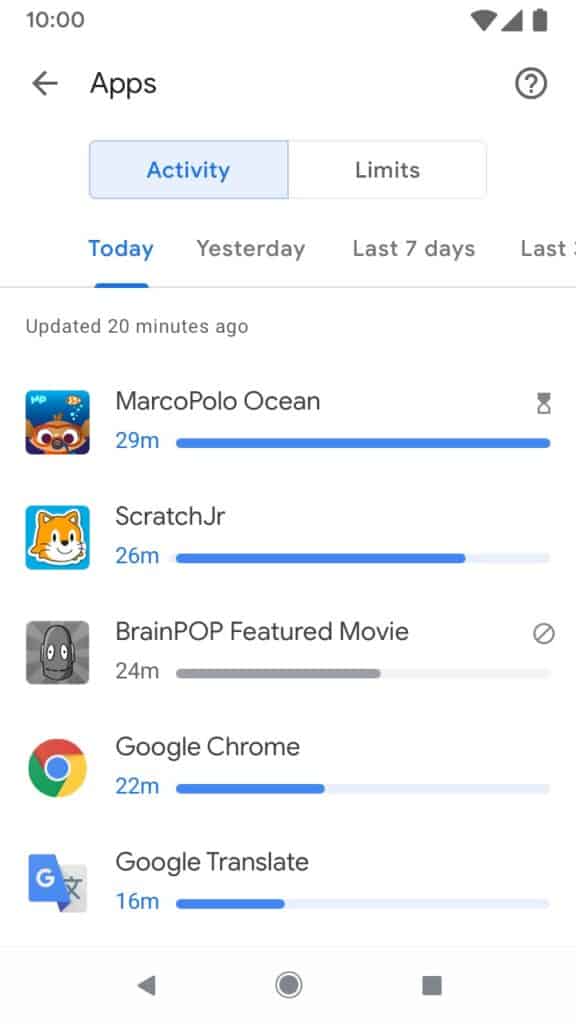
The Family Link app from Google was really key for myself (and my kids!) to monitor my time usage spent every day on my phone. Notice this article isn’t just about your kids! It’s about you too! I absolutely recommend that you try this exercise! Sit down as a family and ask each person, including yourself, how much time they think they spend per day on their devices.
Write that down and display it for everyone to see! Then download and connect the Google Family Link app on everyone’s devices which will monitor how much time a day is spent on devices.
Meet back up with the family the next week and discuss how much time everyone spent on their devices! More than likely it is a far different number than you originally wrote down! It’s amazing how that time adds up!

Determine what you really need from your technology.
Do you REALLY need to check your e-mail that extra 32 times while you’re binging on TV at night? Or do you REALLY need to excessively refresh your social media apps every 5 minutes to make sure you don’t miss something? Chances are – you’re reluctantly sighing ‘no’ right now or smirking because you know it’s true!
I know for me personally I have so many things on my phone which make me feel like I have to keep up with all of it. I used to have all of my most used icons on my home page but began feeling like I needed to check all of my apps all of the time just to keep up with notifications. So I moved most of my apps to a separate screen instead of my home screen and and that really helped boost my productivity offline!
Go ahead and turn those notifications off too so that you aren’t constantly bombarded with the feeling of missing out. You can usually find that in the settings for each app.
Actively work on cutting down the extras.
Technology is an amazing tool with millions of resources literally at our fingertips, but sometimes it can be so much distraction that you just don’t need. Every time you pick up your phone ask yourself if you’re using it because it makes you happy (or is needed for a job) or are you just mindlessly scrolling and keeping yourself from doing something else more important?
I have learned to leave my phone in another room more often and to put it away while I’m watching movies and TV! I close out social media and e-mail browsers while I work too – it’s amazing how much my work flow improves!
The Family Link app has helped me learn how to minimize my distractions on my phone while I’m working throughout the day, and spending time with my children at night.

Choose to be a better example to your kids.
My children learn by watching me, and I’m becoming far more aware of it as they get older! I’ve also found that as my children get older it is harder for me to discuss the tough things with them like learning how to limit themselves on technology and being careful about internet safety.
I don’t want my kids to feel like I’m snooping but I also don’t want my kids in a position that they aren’t ready to handle yet either. They need to know that they can come to me at any time with any problem. I want my children to learn smarter strategies for themselves to balance life and their own digital wellbeing.
Be open and honest with your kids! Don’t lay down a 20 step rule plan for them and then not follow it yourself! We need less distractions as much as our children do! Google’s Family Guide is a great free resource for families and individuals when it comes to balancing their digital wellbeing.

From understanding what age kids should start with digital devices to learning how to make social media meaningful for you, there are some fantastic tips, activities and printable resources to help guide your family to a healthier balance in your digital space.
Last year I discovered Google’s Be Internet Awesome program which really helped open up discussion in my house about safety online. Be Internet Awesome has free games, posters, teaching curriculum and other resources to help both teachers and parents mentor kids in the digital world. My kids and I have learned about phishing, secure passwords, and much more through this free program.
“Active mentorship is crucial for kids in the digital age. We want to teach kids to do the right thing, not “catch” them doing the wrong thing.” Devorah Heitner, PhD
More About Google’s Family Guide:
Google’s Family Guide provides great resources and ideas to help you and your family find the right balance of digital wellbeing. You can find these and more resources at wellbeing.google.
There are six main areas:
- Decide when and how to use devices.
- Find positive content.
- Determine when your kids are ready for a device.
- Use social media meaningfully and responsibly.
- Make gaming a positive experience.
- Balance offline and online activities.
I sat down with my family to discuss what offline (and online!) activities we wanted to do – as a family! After our 9000 mile road trip this summer with minimal screen time (except plenty of GPS!) my kids have strengthened their interest in exploring outdoors.
Although some of their ideas can’t be accomplished right now, we still came up with plenty we can do as a family! It was a great open discussion for our entire family to explore together and come up with activities to meet everyone’s interest.
How I Use Technology to Help Me Reach My Goals:
- Running my own online businesses! I absolutely cannot do my work without the advances and tools that technology provides!
- Photo editing and creating videos! This is my number one way to preserve our family memories!
- Online tutorials to learn something new! I love crocheting and gardening and couldn’t continue to be successful without the help of online tutorials!
- Watching documentaries to explore the world! I absolutely love to travel and technology helps me travel further right from my comfy couch!
- Using GPS and Plant Identification apps while hiking! We love spending time outdoors geocaching and mushroom hunting – my phone is our key tool for help!
- Recipes in the kitchen! Our family loves cooking and baking! Thanks to technology we can take millions of recipes in the kitchen with us!
Ways I’m Strategically Balancing my Digital Wellbeing:
- Leaving my phone on its charger while we’re watching TV and movies! No more mindless scrolling!
- Screen free bedrooms! We decided as a family to keep screens out of our bedrooms for our own health and sleep!
- Use the Family Link app! We have been using the Family Link app for a while to help us monitor how long we are using our phones and tablets for.
- Limiting screen time zombies – especially during winter! Instead of zoning out on TV and apps during the cold winter months we’re incorporating more family game time!