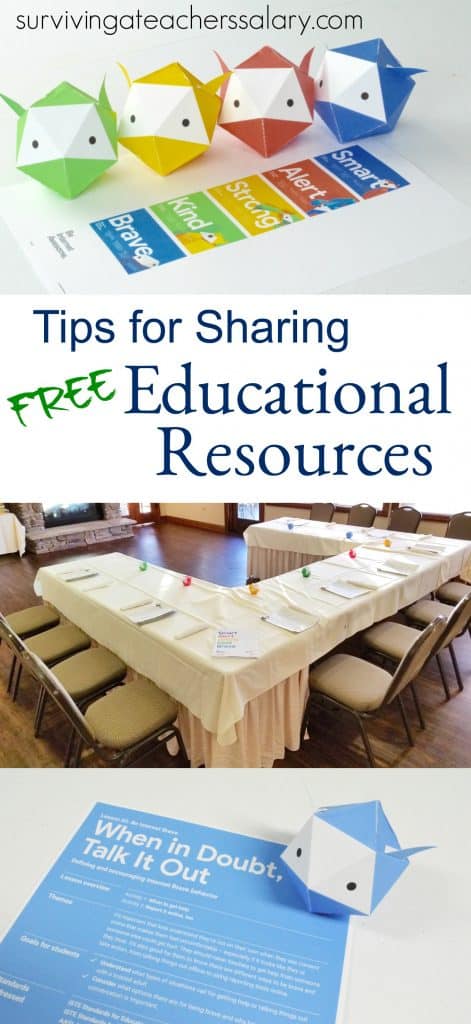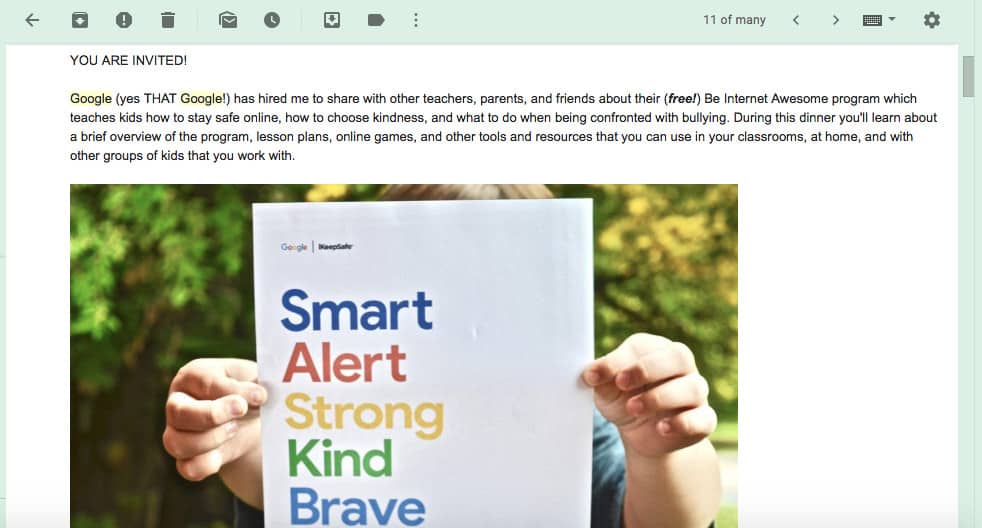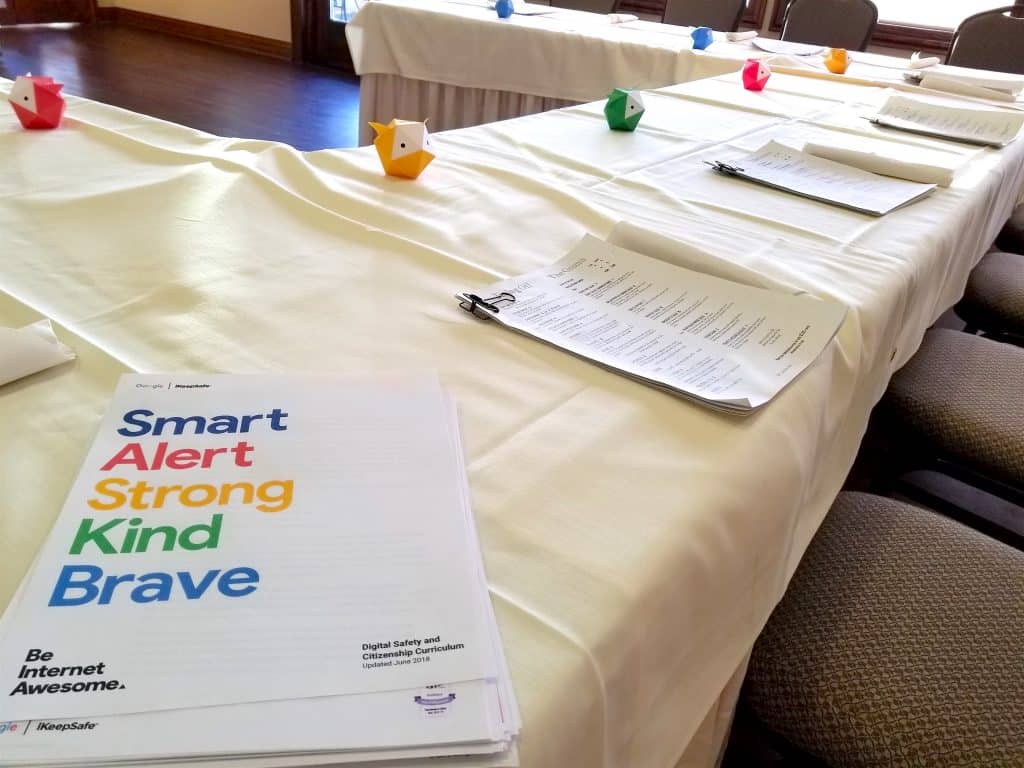Tips for Sharing about Free Curriculum Resources: Be Internet Awesome
This post may contain affiliate links, view our disclosure policy for details.
Finding free educational resources is exciting but the tips below will help you learn how to share those resources with others. I’ve partnered with Google for Education for this sponsored post and am featuring their Be Internet Awesome free curriculum.
Earlier this month I shared about Google’s Be Internet Awesome FREE curriculum resources to help parents and teachers guide kids through digital safety and anti-bullying lessons. Google for Education has some fantastic resources, but how do you effectively share the resources you’ve found with other parents and teachers? Sometimes it is literally as easy as setting up a meeting and inviting people! Meet in person and make it memorable and passionate. That’s exactly what I did this week! Don’t be afraid to share it with others!
Tips for Sharing about the Be Internet Awesome program:
Learn about it yourself! Before you share with others – it’s really important that you understand the program yourself! It’s ok if you can’t answer all of the questions about something, but you should feel completely confident in the curriculum and resources that you are sharing about!
Before our dinner event I made sure to play all of the levels of Interland, print out the curriculum for teachers, and even created plenty of Internauts to decorate our tables with! The more I discovered the Be Internet Awesome program and everything it had to offer the more passionate I became about it!
Set up a date, time and place! I decided for our event to actually rent a venue at a local golf & country club so that I wouldn’t need to do any prep work or prepare any meals. You can even make a potluck out your event at your home, head to your local library, or get cozy in a coffee shop! Also take in to consideration how busy weekends can be or any childcare that might be needed or expected.
Invite people! Unfortunately we are all pretty busy!! There will never be a perfect time for everyone you invite – and that’s OK! A simple e-mail with the date, time, place, and what you’re talking about is all you need! Offer to send them a follow up e-mail with information about what you present afterwards!
I had accidentally scheduled our dinner during a regional sports game that many were already committed to so I had to send out a second round of invites to more people. That just means more people were interested and it really got everyone excited! I chose to invite both parents and teachers at our school as we all had strong interest in the well-being and safety of our children.
Expect last minute changes! As with any meeting or event there are always last minute changes! We unfortunately had one family with a medical emergency that couldn’t show. Plan for your maximum amount invited and be flexible if some don’t show up. We still had a fantastic turn out!
Have some visual aids! Even as an adult I find meetings much more interesting when there is something to look at – especially when it comes to digital programs! You can print out the Be Internet Awesome curriculum, pledges, poster, and more. Set up laptops or tablets for attendees to play Interland or just watch the instructional videos provided by Google.
In addition to printing out the Be Internet Awesome curriculum I also created a pile of Internauts to decorate our tables with!
Keep it low key! FREE resources for teachers and parents are FUN and exciting! We set up our tables in a “U” shape so that we could all have an open discussion throughout the presentation which was fantastic. Much of the presentation was spurred on by questions and ideas brought up by the attendees.
We covered two main topic areas revolving around the Be Internet Awesome curriculum – teaching children how to react in a bullying situation and ways to teach children about digital safety. The discussions quickly led to the realization that this information is just as vital for adults as well!
Send out one last e-mail with links to the curriculum, visual aids, and any other resources you mentioned during your event! Give your invitees the free resources you’ve discovered so that they can use and share it too!
Optional: Offer a goodie bag or take away! Since my guests were attending not only to hear about the Be Internet Awesome program but be a part of my sponsored dinner event I created simple gift bags for each attendee! Inside was a small gift card plus candy treats! I also printed out curriculum that each teacher could take home if they wanted to look over and offered the Internauts to go home with them as well!
Want to see more details and information about Be Internet Awesome? Check out our post on “The Importance of Teaching & Modeling Digital Safety & Kindness for Kids” and “Teaching Kids Digital Safety: It’s Cool to Be Kind“.
Resource Links:
#BeInternetAwesome #ItsCooltoBeKind
Be Internet Awesome English
Be Internet Awesome Spanish
Interland Game
Google for Education Facebook
Google for Education Twitter
Google for Education Instagram