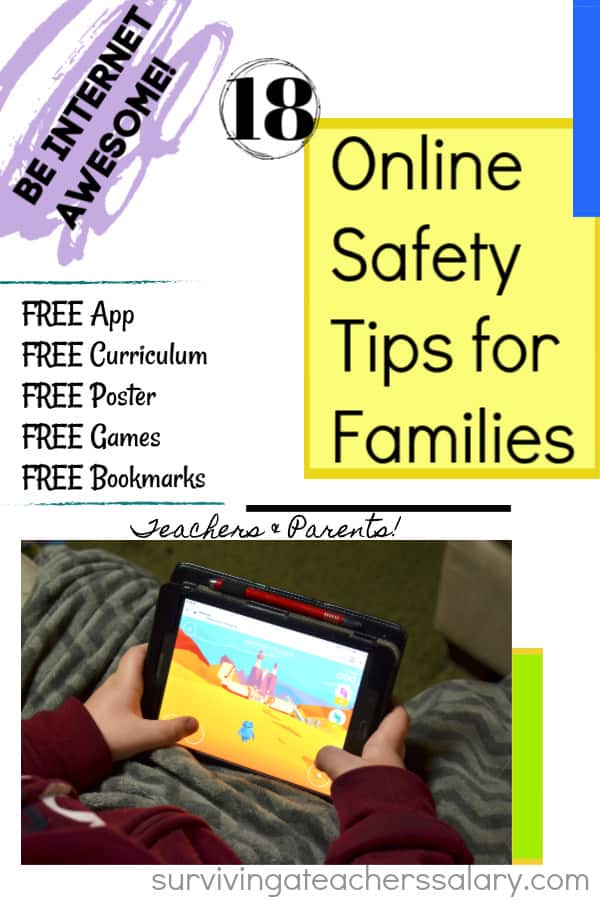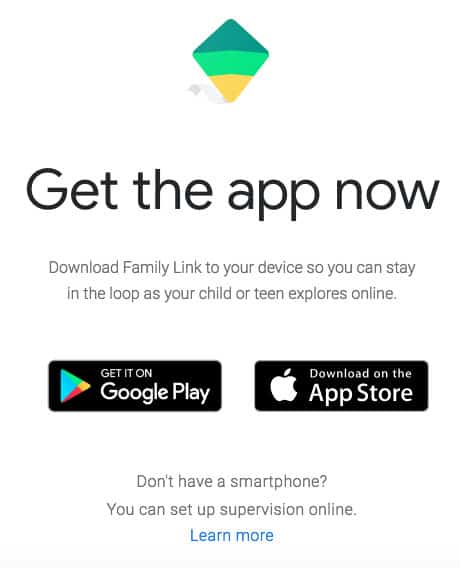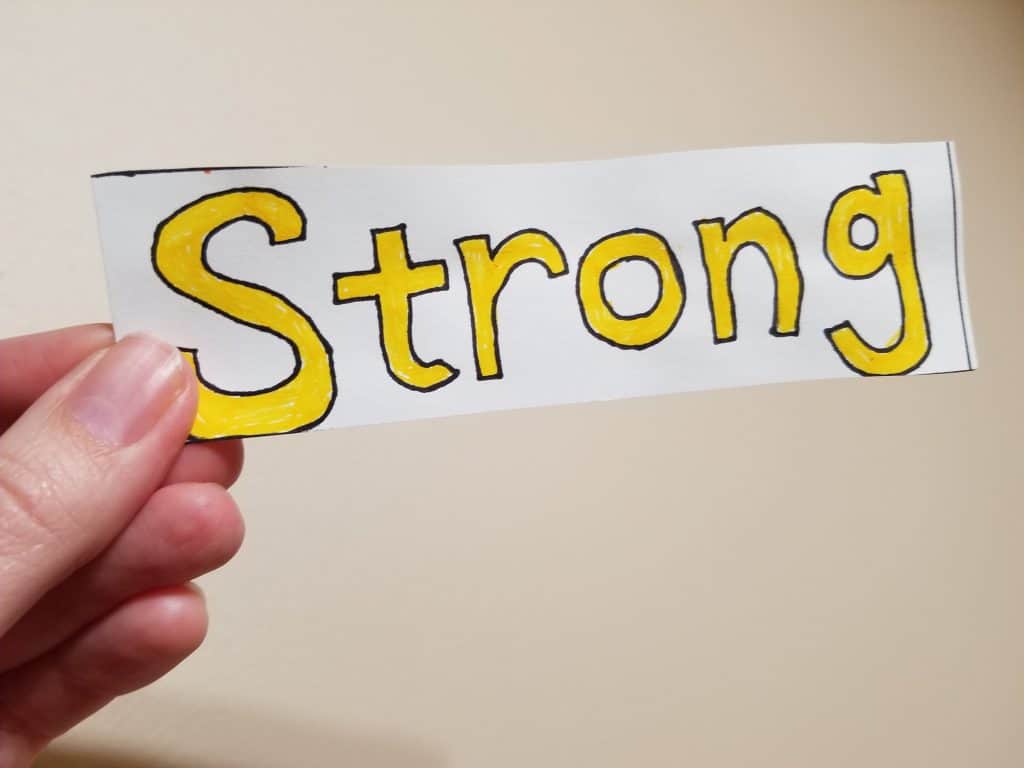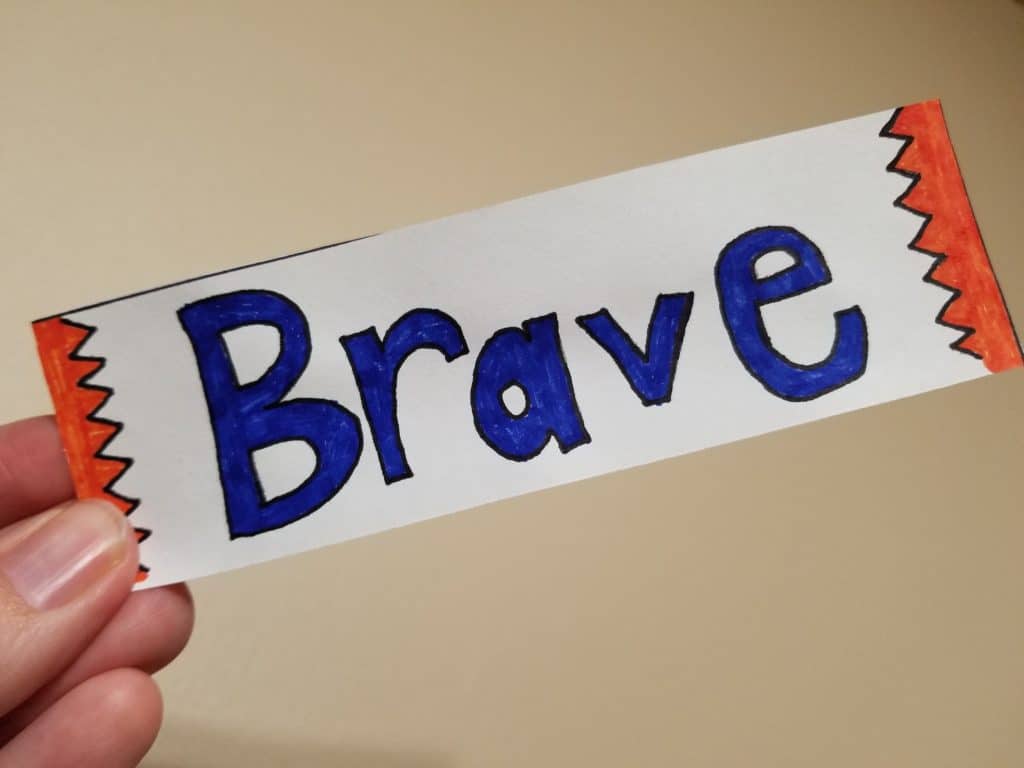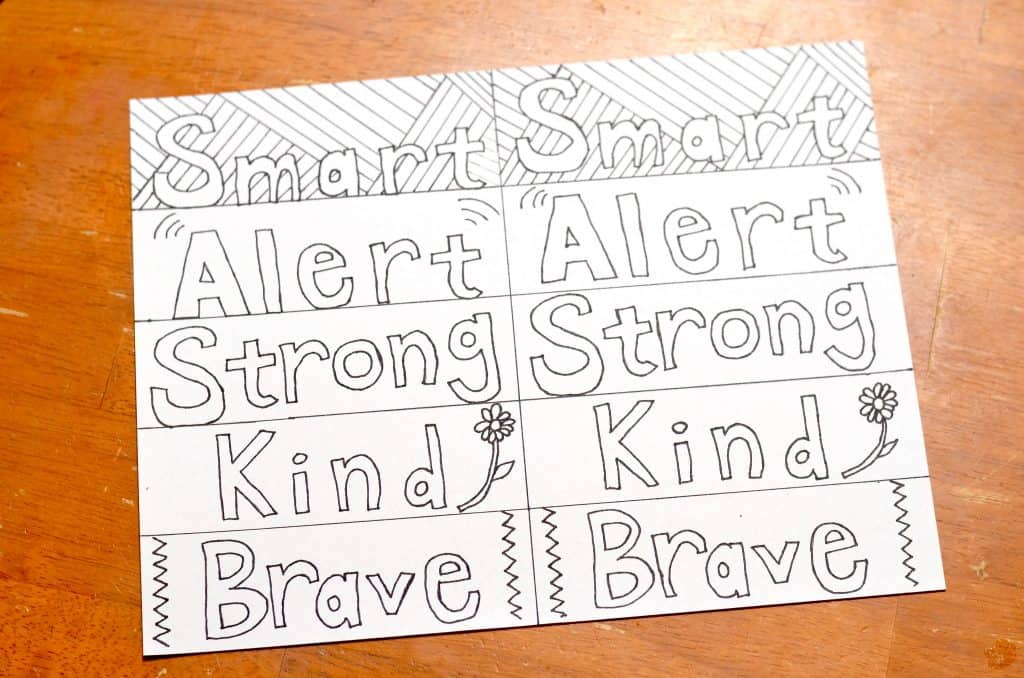Online Safety Tips for Families: How to Keep Your Family Safe Online
This post may contain affiliate links, view our disclosure policy for details.
I’ve partnered with Google for Education to embrace our role in teaching responsibility and safety in a digital space. Below are some free resources and tips on how to help you take back your families and teach your children about responsible digital citizenship.
We’re celebrating with Google on February 5th for Safer Internet Day! Every single day is the best day to help kids stay safer online! Not only kids but adults and families as well. It’s time to take back our families and set some ground rules for the sake of our children! Let’s not only set ground rules as a family but let’s teach responsibility as well! That’s one reason why I partnered with Google for Education to promote their new Be Internet Awesome for families site! You might remember last year how excited I was to help promote their free Be Internet Awesome program and teacher curriculum.
Follow Google for Education on Facebook, Twitter and Instagram here! Look for the #SaferInternetDay #BeInternetAwesome hashtags!
Most of us did not grow up with the limitless amount of resources our children have at the touch of a finger today. There is so much pressure and expectation with children to have access to everything right now! It’s incredibly easy to slip into – even as adults! Everyone gets tired, kids squirrel away in their bedrooms with tablets and computers, then they stumble onto stuff that shouldn’t be seen. Parents check out because they’re exhausted trying to make ends meet and sit around on their phones. I get it!
It doesn’t matter whether your children are 2 years old or 12 years old, staying consistent with expectations online for the entire family (adults included!) can be established at any time! My children are currently 11, 9, and 4 and I’m constantly trying to reel in and monitor what goes on in tiny little screens that aren’t easily visible across the room or behind closed doors.
Aren’t sure where to start in setting guidelines for your family? Check out the tips below then use all of the free resources from Be Internet Awesome with Google. Also download this Family Link app to help connect your family devices together and monitor them! They have FREE Curriculum for parents AND teachers, a Pledge you and your family can take together, an Internet Awesome Lesson Poster, an Internet Awesome Certificate and Badges, a new Family Guide, and even a printable paper Internaut activity!
PLUS your kids will LOVE playing on Interland here where they will learn privacy and safety tips with robot Internauts!
Download the Family Link app here!
Tips to Take Back Your Family & Online Safety:
Be Smart.
1.Teach your kids about healthy secrets! Some secrets are ok to have, but teaching children about what secrets are safe to keep and what are not can be tricky! Have open discussions with your children! Help them navigate what appropriate secrets online are – like not sharing your personal information, location, passwords, etc.
2. Keep computers, tablets, and other digital devices in open common rooms shared by everyone. Don’t let family members of any age hide their devices away with them in their room. Not only is it a great accountability for everyone but keeping devices in bedrooms at night tend to mean less sleep! Be present with each other!
3. Teach your children that once something is online – it is online forever! Even if it is deleted! That means comments, photos, written articles, etc. Share with them real life situations where inappropriate information has ruined job opportunities and families lives. This includes hurting someone’s feelings and the long term effect you can personally have on anyone you come in contact with online!
4. Engage their curiosity! It’s OK to be curious and want to learn more! Stay engaged with your children and guide them through good resources to fuel their curiosity levels! Help them find good safe websites they can explore and how to stay clear of bad ones.
5. What you read might not be how they are saying it! This is a really tricky thing for someone of any age to understand! It’s impossible to know what emotion someone is feeling through a computer! Don’t be afraid to ask for confirmation on how someone is feeling or what they intended to say!
Be Alert.
1.Limit screen time! This goes for adults too! If you have to work online like I do, set a timer and get up and walk for a few minutes every hour. Watch movies on the TV instead of your tablets. Help children learn how to regulate their time online. Begin by being the role model for them! There are plenty of apps and programs that allow you to lock devices after a certain amount of time has passed.
2. Know what your kids are looking at and downloading! You can set parental filters, notifications, and check search history! I get an e-mail notification every time there is a new download. My children also know they have to ask us first before downloading anything online! It’s very easy to stay proactive in what your child is accessing.
3. Be wary of scams! Adults are falling for tricky e-mails and websites all of the time – how much easier it is to trick children!! Scams can crash computers, ruin bank accounts, and even give access to your current location! Don’t forget to help them understand how to react and the next steps to take if they ARE scammed.
4. Teach your children how to understand what a secure website is! Understanding the difference between “http” and “https”, Captcha encryption, pop ups, using credit cards online – the internet can be a tough place to navigate without doing your research!
Be Strong.
1.Set your guidelines and stick by them! Even when you’re tired! It can be rough going at first to establish a safer online structure for your family but it’s necessary and will become routine soon. Think of it as an investment in your family.
2. When you think your password is strong enough – make it stronger! Both kids and adults can be pretty lousy at choosing passwords! Changing your passwords frequently and ensuring they are extremely strong can go a long way in protecting your accounts online! Usernames should never be revealing to anything about yourself.
3. Make it very clear exactly what should and should not be shared online. Turn it into a game with examples and look for clues like shirt logos, signs in the background, etc. Teach your children how not to set themselves up to be at risk of danger.
Be Kind.
1.Kids need room to grow and expand into their personalities – give them a safe space to do that! Don’t hover over them on every app they are using. They need space too! Trust that your guidelines are in place, have access to devices at any time needed, and choose your child’s internet time to help guide them to amazing content and resources! Spend time together laughing at videos and learning new things!
2. It seems kindness online is quickly forgotten in many instances, especially when anyone can leave a message with whatever comes across their mind. Teach your children what trolls are, how to spread kindness online even to people they’ve never met, and how to not take it personally when they read or receive a nasty comment about something.
3. Your child might not participate in cruel words or saying unkind things about others but do they know what to do if they encounter it? Do they say something and open themselves up to becoming a target themselves? Do they report inappropriate comments or abuse? Help them navigate the tough waters of standing up for kindness and who to contact if they need help.
Be Brave.
1.Sometimes as parents we have to make really tough choices. And regulating what goes on in your house when it comes to the internet can be one of those really tough choices! If kids have had free reign they may put up a fight but it’s up to you to hold firm and know that this is a good time to teach them about digital safety and making good choices!
2. Help your children understand what to do if someone is in danger or not making good choices online. Even as adults it’s so easy to just scroll right past when we should be marking things as spam and reporting inappropriate things. Teach them how to screenshot and report things and who to report them to.
3. Reach others around you and help them learn how to stay safe and make good choices online too! This includes in your community! Reach out to your children’s teachers and share with them the free curriculum resources that Google has for teachers here!
For even MORE great tips visit Family Link!
Share the Be Internet Awesome curriculum with your teachers!
Challenge your kids on the Interland games here!
I’ve made you guys some FREE bookmarks to color and help remember each of these important words as you work with your families and students to stay safe online! Feel free to print as many as you want and hand them out to your students!