How to Start a Blog – Part 1: Domain, URL & Social Media
This post may contain affiliate links, view our disclosure policy for details.
Over the past several years I’ve had my teacher readers ask me how to start a blog (quite different from a classroom blog which you can read about coming soon!). Whether you have extra time over the summer, want to document your teaching journey (or can’t help but spill your enthusiasm on others!), or want to try to make some extra money on the side our series will help get you on the track of successfully developing a teacher blog (or any blog!) from the ground up. After more than 6 years of blogging successfully I have learned a LOT! Don’t worry if you’re not a teacher – you can absolutely follow these same exact guidelines to start your own blog! I’ve just added in some additional tips for those in the education field throughout the series!
I’ve seen a lot of bloggers (and teacher bloggers!) charge an arm and a leg to teach others how to blog but I figure if you can google it you’ll find it free so I’d much rather offer this series to you guys for FREE! Why pay hundreds or thousands of dollars for this?! I don’t need to make $$$ selling you something you can find for yourself for FREE with a little bit of research online! If you do start a blog (or shop on Amazon!) I’d love for you to use my links in these posts to help support my family so I can continue to provide free content for you! Because of the size of our website we spend thousands of dollars every year just on basic website expenses! This “How to Start a Blog for Teachers: Part 1” will cover Domain, URL, and Social Media choices – this is the fun part! Make sure to bookmark or pin this for later as this series will cover a TON of information.
First – you need to determine if your blog will be a hobby made personally for yourself, or if you are hoping to turn your blog into a profitable income in the process. Blogs are a dime a dozen and not all of them are successful – but don’t let that discourage you! If you’re willing to put in the work (and it’s a lot of work!) and you’re savvy enough to do some research and be flexible you can definitely make it work. I started my blog as a hobby and turned it into my income learning things the slow hard way. If you are committed to turning your blog into income though then your best bet is to find something unique to make YOUR site stand out in the sea of other blogs. In the teacher blogging world I find that teachers like to stick together so the community is strong! (this will help on social media later in our series!) What grade do you teach? Do you focus on special needs? Work in a one room schoolhouse? Create your own resources? Are a male teacher? Have a disability? Tap into your gift!
Pick out something you can dig into a niche and incorporate that into your site – then stick with it! What can you offer your readers that they can’t find anywhere else?
Second – I’m going to let you know on something I WISH I’d known before I started blogging. BEFORE you buy your URL (we’ll get to how to do that in a minute) you NEED to double check the name you have chosen and make sure that the URL is available AND you need to double check EVERY social media account to see if the name is available. This is VITAL! That means checking the URL here at GoDaddy, Facebook, Twitter, Pinterest, Instagram, and anywhere else you might want to be associated. I’m not going to lie – this can be really difficult to find a name that is available all the way across the board! When I created my travel site, Exploration America, I totally forgot to check all of the available names on social media so on Pinterest I ended up at www.pinterest.com/explorationusa instead of “explorationamerica”. Another thing to keep in mind is that long names (like Surviving a Teacher’s Salary) will NOT fit on a Twitter or Instagram handle so you may need to modify long names (I am @theteacherswife on those accounts). If you want your blog to be your business then it is YOUR BRAND and it’s best to have a cohesive front. (Just because you create a social media does NOT mean you have to use it! No one is expected to run 7 different social media platforms proficiently but it’s a good idea to have the username should you want it in the future to prevent confusion!)
PURCHASE your domain URL NOW (I recommend GoDaddy for domain purchase but NOT hosting) and set up your social media accounts (all of them!)! TIP – when purchasing your URL domain it is likely they will try to sell you plenty of other things – the ONLY thing I recommend is the PRIVACY option so that your address and personal information is not displayed online! It’s OK that you have no idea what your images, logo, hosting sites, or tagline will be – you want to grab those URL’s before someone else does! Especially after you’ve thought through your great idea and discovered a name no one else has!
CONGRATULATIONS! You’ve taken the first step to owning your own teaching blog! Now the real work starts!
TIPS to Start a Blog:
*Decide on your niche and stick with it!
*KNOW your goal!
*Avoid confusing or long names and abbreviations!
*DON’T included copyrighted or trademarked names! (ie- Disney, Wal-mart, etc.)
*Check ALL Social Media and URL availability BEFORE purchasing your domain!
*PIN or TWEET this article for reference later!
OK so you’ve got your domain and social media names all set? Now it’s ready to move onto blogging platforms, hosting, and designs in our second post here!


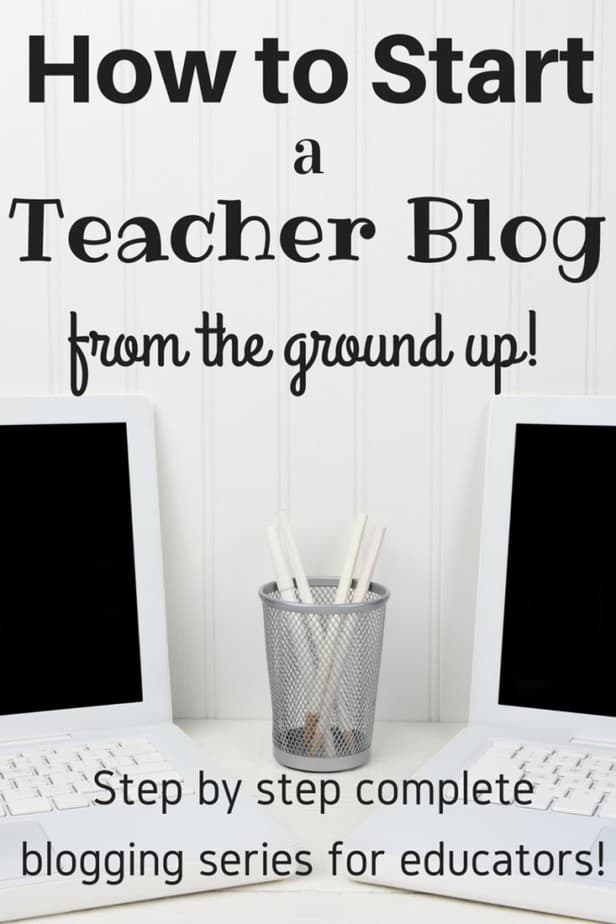



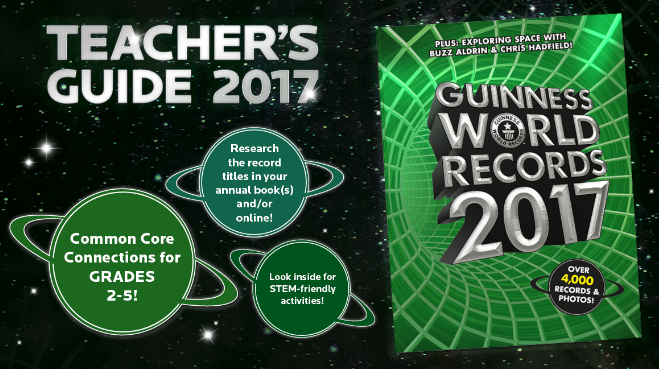
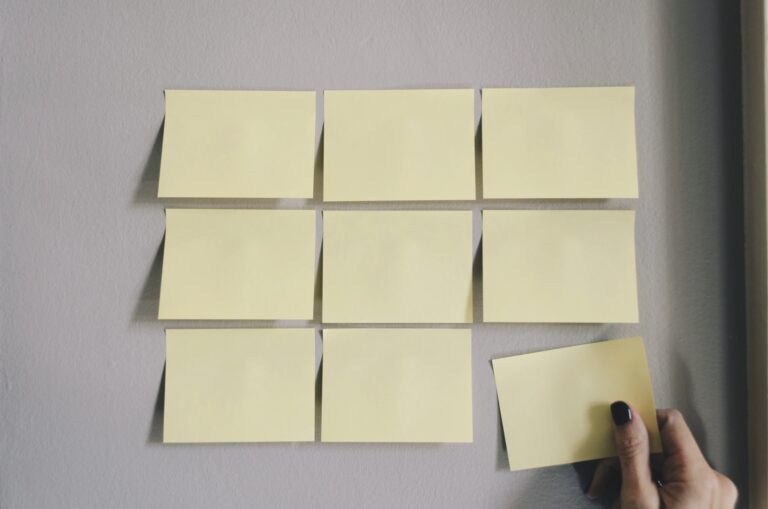
Thanks so much for this! I have several blogs out there, but now I’m ready to get serious and actually stick with one. I want to create a blog for teachers since it’s my passion and something I have done for 16 years. Now I’m ready to share it with the world (hopefully, right?).
I am writing a book called “The Power of a Positive Teacher”. Do you think this is too long for a URL? Positiveteacher . com is already taken.
I also need to know which WordPress to choose. I know one is good for affiliate links but I want something SIMPLE. Thanks for your help! Whitney
Definitely make sure all social channels are available for the name you want before settling! And a quick Google search to ensure no one else is using that name is a big help too! If you want to use affiliate links you’ll need to use the WP with a host, not the free WP version. For the URL you could look up similar titles like “positive teacher power” “power of teachers” etc. Get creative!
What a great tip about checking all social media. I ended up modifying mine a bit but overall it works.