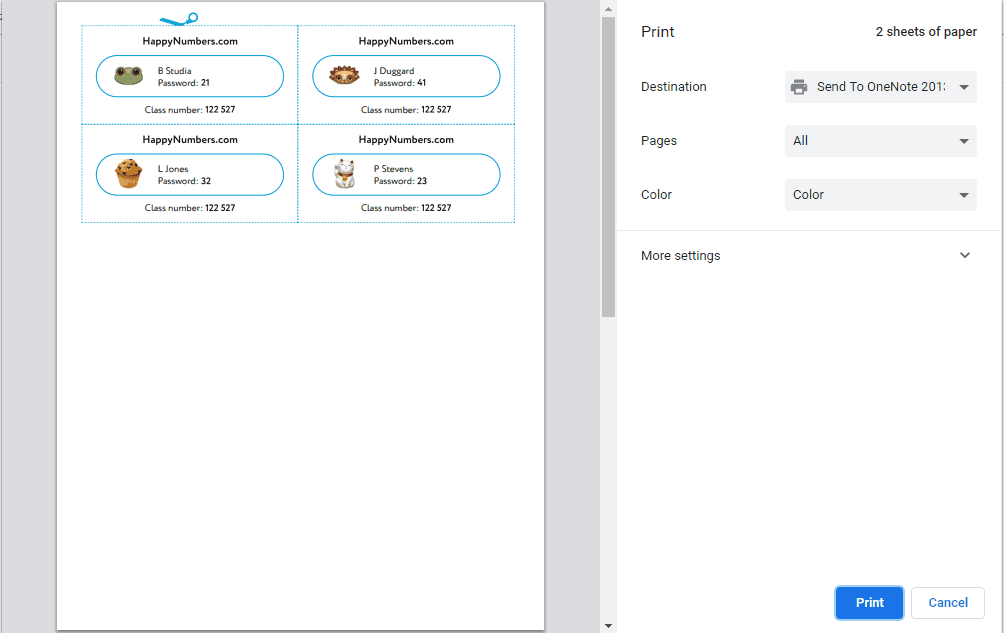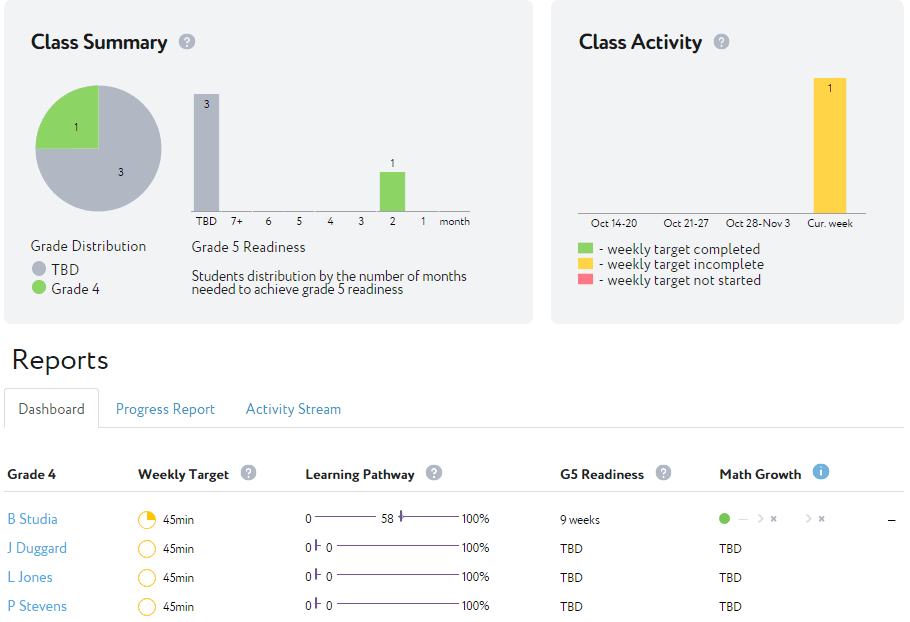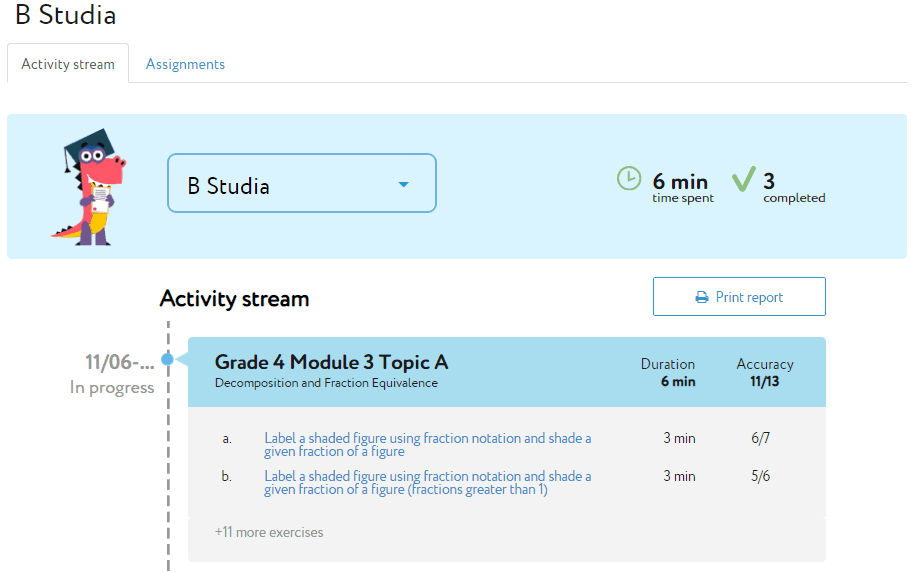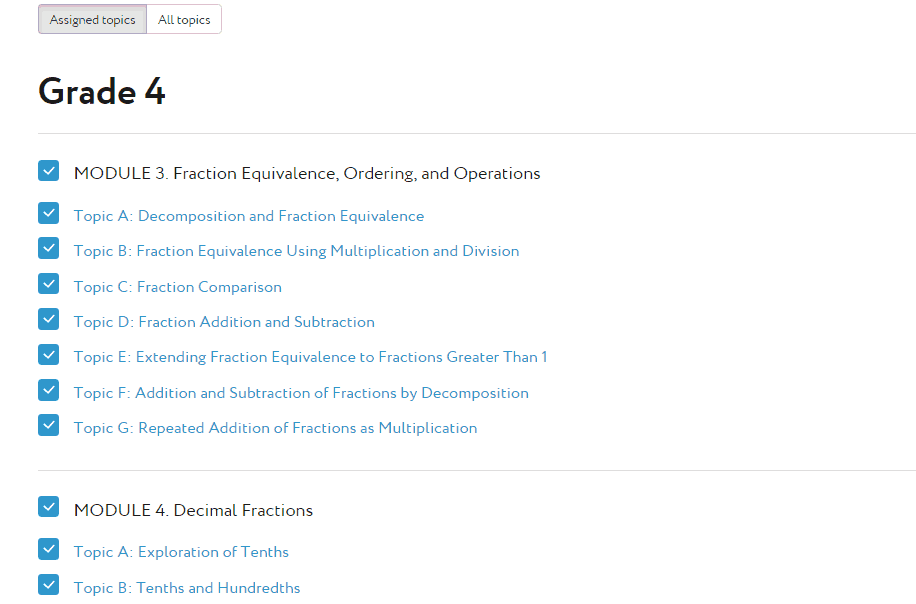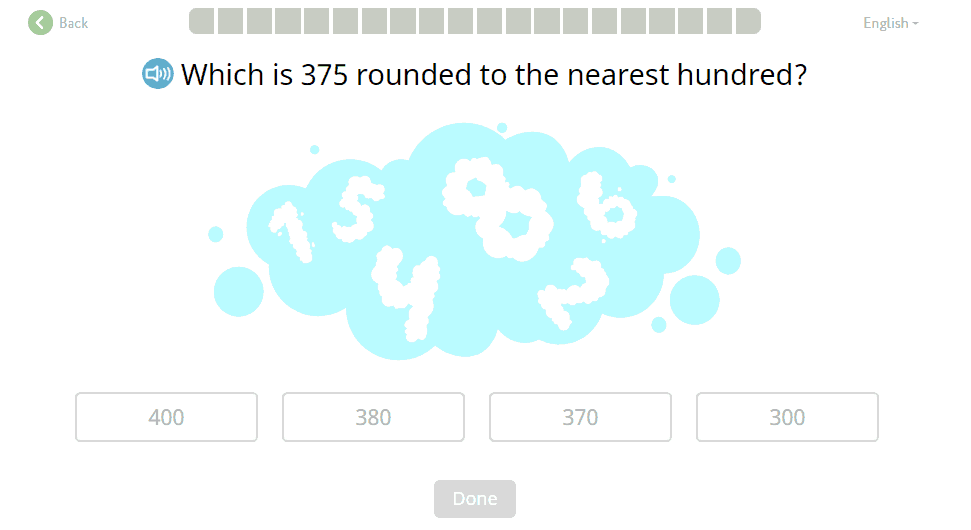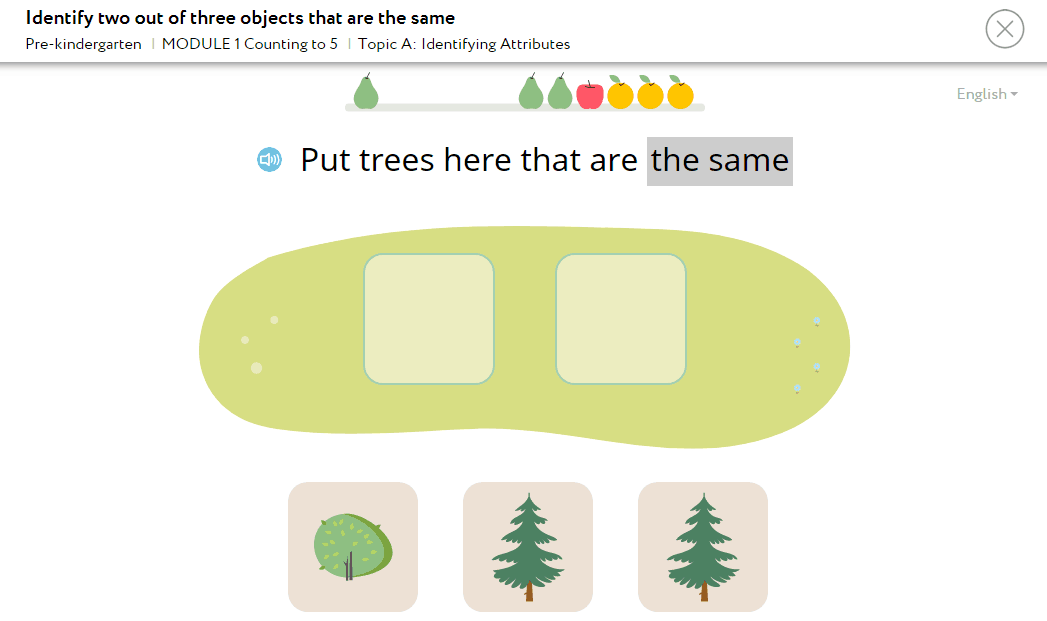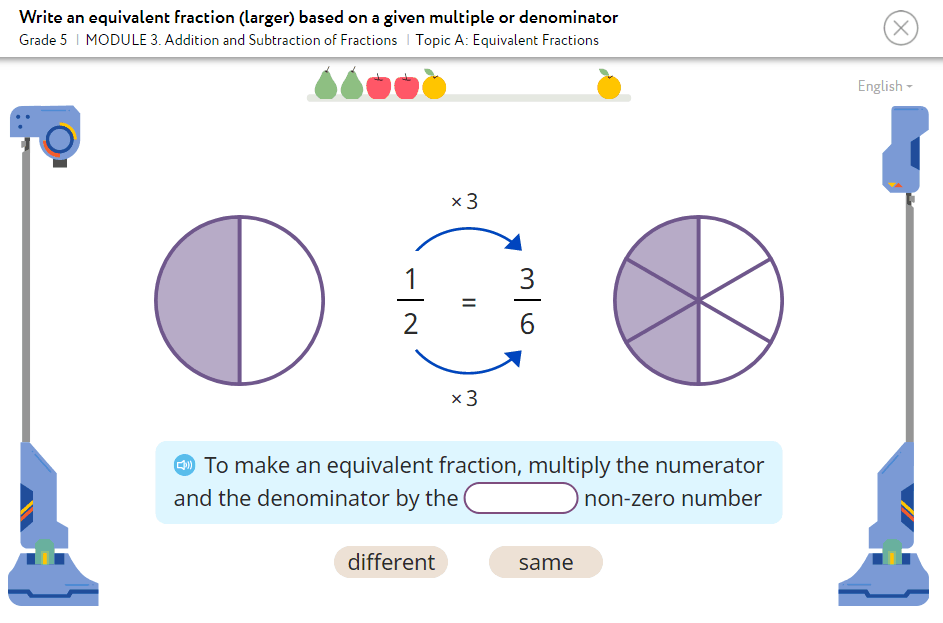Happy Numbers Review – Individualized Instruction for Math Centers
This post may contain affiliate links, view our disclosure policy for details.
This post brought to you in partnership with Happy Numbers and Academics’ Choice.
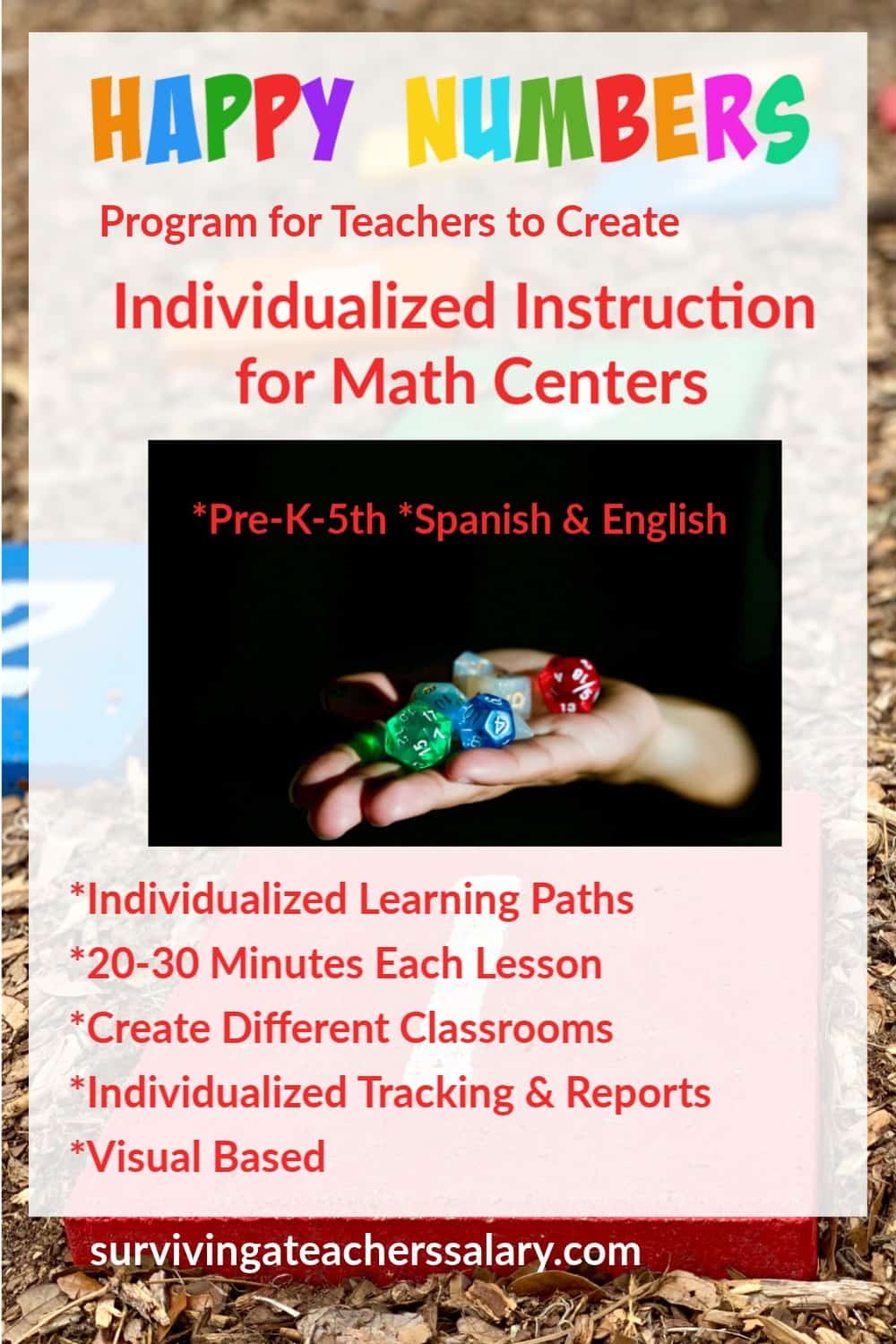
More About Happy Numbers Review
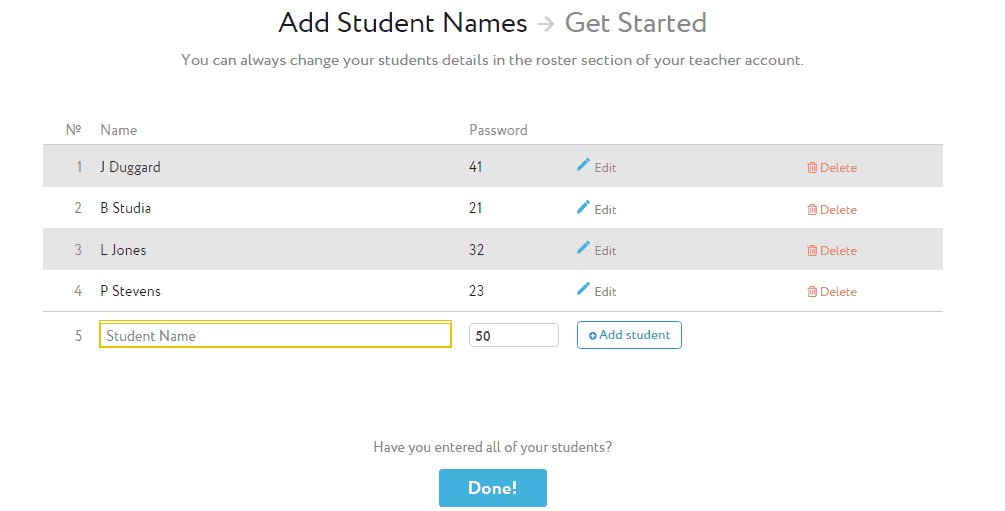
Tools for Teachers
The teacher’s interface will give you control over the website. Within the program, you can assign practice based on specific standards or goals that you set which is great to tailor it to your classroom needs. There is also the ability to customize learning based on each student.
Not only is this vital for individualizing lessons for each student but it allows you to free up tedious time to focus on other areas of need in your classroom.
There is even a placement test to help make sure that each student is working where they need to when they get started. Again, the automation of this program is so helpful. With reports for teachers, you have the ability to track performance for each student or the class as a whole. You can even view data in pie charts and graphs! All at a glance!
Setting up your classroom
When you sign into the program you will start by setting up a classroom. You can sign in under the “I am a Teacher” tab to get started. Once you have entered your information you will have the opportunity to build a class.
When building your class, you will choose the grade level for the class and then add the names of each student. Once your class is built you will receive access to printable student cards. Just pass those cards out to your students so they know how to sign on. Or laminate them and stack them in a corner for the students to access every time they sign on to Happy Numbers.
Getting students into the program
After you have set up your students within a class you will have a printable student card created. These printable student cards will show the class number and the student’s unique password.
When a student logs in to the system they will see a few options for students registered within the class. They will be able to enter their personalized login and launch the program.
Student tracking and reports
Within the program there are reports that show how each student is doing with the work assigned to them. You can see the class as a whole AND individually which I love.
This will give you the ability to see how your students have done with their work as well as how much time they have spent in the program. It will also show how long it will be until they are ready for the next grade level allowing you to adjust it as needed.
Individualized reports
Individualized reports are so important and gives you the ability to look at the progress of an individual student. You can even see how much time has been logged as well as the accuracy rate for each portion of assigned work completed.
You can also see which concepts were worked on and the amount of time invested to that concept.
Customized learning paths
Within the program, you will have the ability to customize learning per student. If you see that your student is moving too quickly in an area you can remove certain areas.
However, if you have a student who needs to work in all areas, you will have that ability. You can also customize the entire classroom to work on only what you are teaching in your classroom.
It’s really completely up to you as a teacher to decide what you want your class working on in their center time. It’s a great way to reinforce new lessons and monitor your students’ comprehension in particular areas.
Student interface
The student interface on this program is simple to navigate and easy to get started with. Each student will have access to a customized learning path. Signing in is quick and easy. This means less time in the classroom worried about sign-in issues and more time focused on learning. Here are some tips on using the student interface easily.
Student placement test
The students will be navigated to a placement test to start with. This placement test will take students through a variety of problems on their grade level. As the teacher you will be able to see reports that let you know where your students test and where they can move next.
While this test will not be all-encompassing, it will give you a good view of where they are starting at with the material. This placement test should not take very long either.
Grade-appropriate learning environment
This program works for preschool to grade 5. Each level will have additional resources to help the student succeed. In the lower levels the math questions, answer options, and more are read aloud to the student.
With younger levels, the program will talk to them through each step. While older levels will have less of these auditory components.
A highly visual learning environment
The program offers a visual-based learning environment. This gamified approach engages with students while motivating them to keep moving forward. Every completed section unlocks the next unit. However, the program does this with a storyline and creative graphics. This is sure to keep the interest of most students.
Happy Numbers Premium Accounts:
When you first sign up for Happy Numbers it is not very clear but this is a PAID software – you are simply signing up for a 30 day free trial to use it. NO credit card is required to sign up and you are not automatically billed anything. However after your 30 days are up your students will not be able to access the software with their account information unless you have upgraded to a premium account.
So I recommend pre-planning for the month you want to try it out before setting it up to use it.
I have only used the program for the free trial but from what I have seen I really like the setup. If you have used this long term I’d love to hear what you think in the comments below! This digital program helps to do the monitoring and thinking for you allowing you to manipulate resources in seconds based on the need of your students.