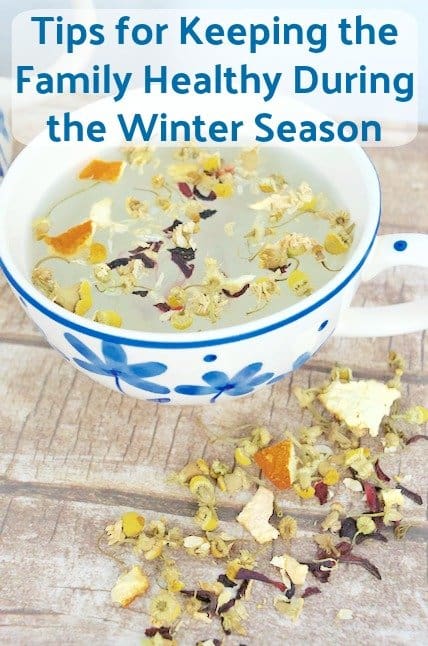Back to School Tech Safety Tips for Parents & Kids
This post may contain affiliate links, view our disclosure policy for details.
The school season is launching rapidly into a new school year and both my husband and I are scrambling around to make sure not only our family’s tech devices are prepped for the new school year but also all of the laptops and tablets at school are ready for the students to return. From 1:1 schools with tablets and laptops to technology in the classroom like smart boards, kids with cell phones, and more – there are plenty of distractions, benefits and concerns this season as everyone pulls together the necessary tools to help launch a successful school year.
For me – ensuring I have a cell phone and tablet on a reliable network out in the country where we live is vital not only for blogging but also to stay in contact with my children’s school and my husband at school. Trust me when I tell you doing your research on phone and internet providers can make a huge difference!
Technology in education is definitely evolving as more schools are opting for digital textbooks and kids are choosing e-readers to read their books. While some grumble about it many are cheering for the move into a modernized era – but no one can deny that safety is always a key concern when kids are involved! There are an unlimited number of apps to help with homework, reaching students and teachers, and keeping up with school events but many of us are so busy we often forget to lay the ground rules and research safety tips that come along with these great responsibilities.
Cellphones, for example, can make parents concerned about data usage, family plans, and new devices as their kids get older. Or what about teenage drivers? Although I’ve very grateful to live close enough to walk to my children’s school I know there will come a time when I want them to have a phone with them in case of an emergency.
The age of cell phones and tablets for kids is definitely getting younger each year and can vary greatly depending on the parents, child, and needs of the family. Every family must set guidelines that will work for their particular situation but there are many tips that can help both at home and at school when it comes to technology. Responsibility is first and foremost key.
Establish parameters immediately with expectations clearly stated of what the device is to be used for and how it is to be treated. Keep an open line of communication with your children so they feel comfortable coming to you if there is a problem or question. If your child has a school owned device even more precaution should be taken as those devices tend to come with a much higher price tag.
If your child has a phone I recommend creating a document that is laid out for both kids and parents to see, is signed, and provides expectations for both sides.
TIPS for Kids with Cell Phones, Tablets, and Laptops:
- Take the TIME to properly set up your child’s cell phone! Depending on what your family rules are and what is appropriate for their age make sure they only have access to the phone features and apps that you want them to use. There are several apps out there that help parents monitor their child’s web usage and even allows you to block content and restrict downloading apps.
- Make sure to take all accounts off of a “1 Click” purchasing system if you do not want your child “accidentally” purchasing books, apps, or other items online with your pre-saved credit card information. I know I’ve made this mistake before!
- No drinks near their devices – EVER! Teach them not to leave phones and computers laying on tables with beverages. I can’t tell you how many disasters we’ve come across with drinks and technology! Although if it’s a cell phone I highly recommend investing in a good sturdy waterproof case.
- Purchase high quality cases, screen protectors, and other safety measures for devices. Whether your child is using their device as a digital textbook or simply a phone to keep in contact with you it is always a good idea to have the device protected as much as possible! That means don’t cut corners on cheap cases or screen protectors! Take the time to check reviews and buy quality protection for your child’s devices – especially if they will be thrown in a backpack and jostled around a lot!
TIPS for Teenage Drivers & Cell Phones:
- Set up guidelines before they ever step foot into the car! NO texting and driving – ever! If they have an emergency or need to text instruct them to only do so if they are parked off of the road.
- This is a great time to create a contract with your children and customize it to meet your requirements with your teenage driver on the road!
- Although a Bluetooth headset is handy – it is best if the driver lets any calls go to voicemail which can be checked once the car is parked off of the road.
- Consider using an app or device to check the vehicle’s location on a map and even decipher engine codes in case any mechanical issues arise!
- Make sure they understand who to call and how to react if they are in an accident, pulled over by a police officer, stranded on the road, etc.