DIY Handmade Movie Night Redbox Gift Basket Teacher Gift Idea
This post may contain affiliate links, view our disclosure policy for details.

One of my FAVORITE things to make are movie night gift baskets! They are so fun and enjoyable to give and make! If your kids are in school it is that time of year to start thinking about teacher gifts!
I know this can be a daunting task if you have multiple teachers to do gifts for! (Anything handmade from your child is also a big bonus!) But if you’re looking to do something a little extra here is a fun idea for you that I know we’ve always appreciated getting in the past – make your teachers a Movie Night Redbox gift basket!
It doesn’t have to be fancy and you can keep it to $5 if you need! This turns out to be a unique and a much appreciated teacher’s gift that won’t break your budget!
What is a Redbox Movie Promo Code?
You may be familiar with Redbox movie rentals but for those of you who aren’t let me give you a quick run down. Redbox movie kiosks are set up outside of drugstores, supermarkets, and other various retail stores. What makes a Redbox unique is how affordable it is.
Each rental is just over $1 and there are hundreds of movies available to rent! You pick the movie(s) you want, swipe your credit/debit card or use a promo code, and the movie is yours to rent until 9:00 p.m. the following day.
Ideas for your DIY Movie Night Redbox Gift Basket:
*1 Popcorn bucket – this can be purchased many places for the Dollar Tree has it for $1!
*Yellow Tissue Paper (optional) – just crumple up and stuff in the bucket
*Assorted Movie Candy – usually $1 or less each at Walmart or the Dollar Tree
*Movie popcorn – this is a must of course!!
*1 Redbox Gift Card (or Amazon gift card or any other theater)
Now for the Redbox gift card you can choose to buy a physical gift card or an e-gift card that will be sent directly to the teacher’s e-mail. (Or send it to yourself and then print it out to add in your gift basket) You can choose to pay for 1 movie or a general gift card amount like $5 to be re-used for several movies. It’s completely up to you and your budget!
Putting the basket itself together is SO simple and definitely easy to do if you are making several of them. Begin by filling the bottom of the bucket with several pieces of crumpled tissue paper to help the goodies stick up out of the bucket a bit.
Then fill with your popcorn and candies! If you are considering making several buckets I recommend adding 1-2 bags of individual popcorn instead of an entire box to save space and money. Be sure to stagger the items a bit so the recipient can see everything in the bucket at a quick glance! Fill any “holes” with crumpled pieces of tissue paper!
You can add the gift card inside the bucket or attach it to a gift tag with a personal message from you or your kids! If you chose an e-gift card you can also write a personal message letting the teacher know to check their inbox for their movie rental!
I LOVE this idea because it’s so thoughtful and you can easily adjust it to fit any budget! A single movie, a $5-$10 gift card, 1 candy, a bunch of candies, a bag, a bucket, etc. There are SO many options depending on your price range and what you can find in stores or at home! Remember to make it creative and make it your own. A thoughtful message signed by your child is always a perfect touch.
How to buy a Redbox gift code as a gift:
To find the promo code bundle, click on the “gifts” tab at the top of the Redbox page, scroll way down and on the left is the option to “send promo code bundles”. Click it and fill in the info. Design your card.
If you want to give each code to a different person, you can edit the “to” section after you pay for the codes. Send it to YOUR e-mail address and then you can click each code and print out separate papers for each teacher with just one code on it!



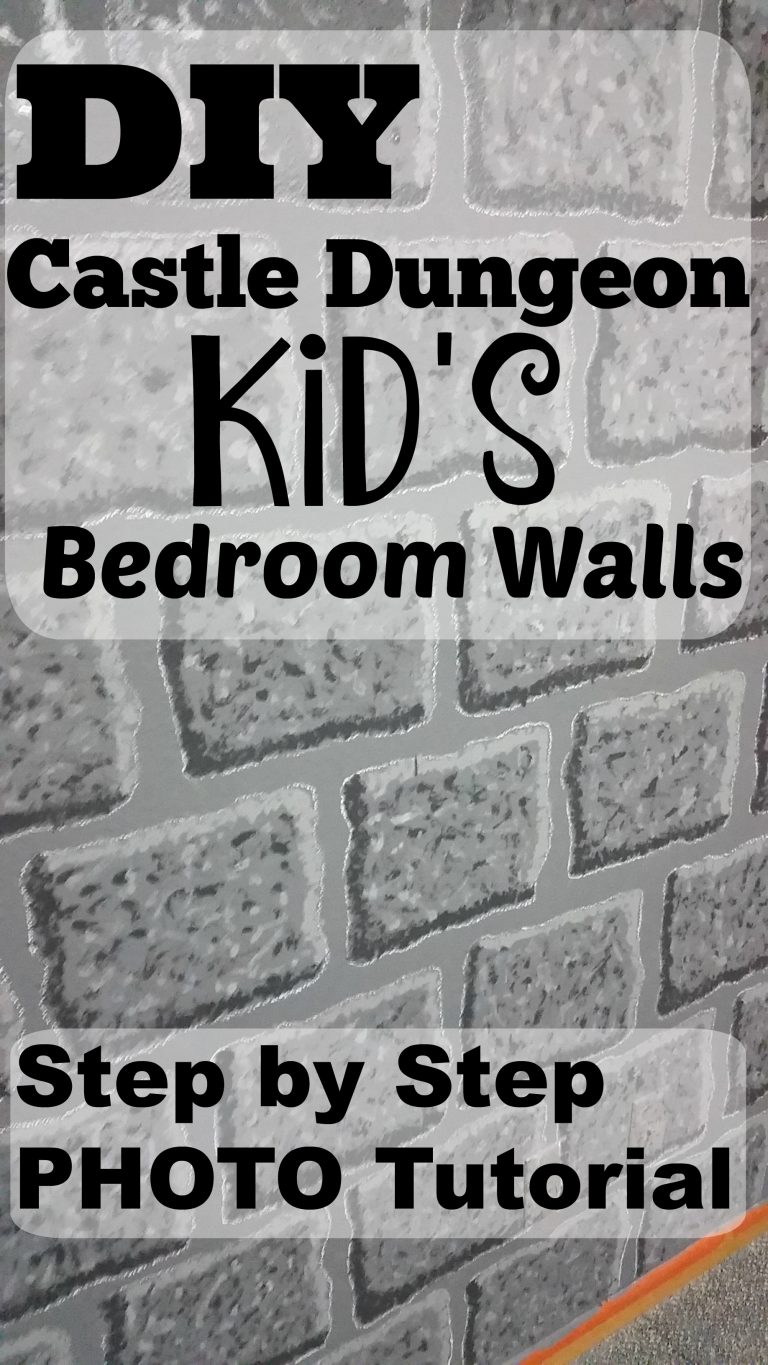

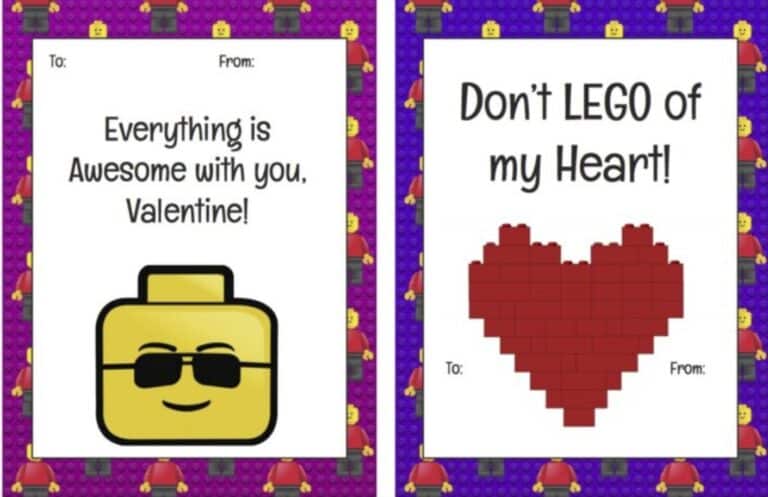

LOVE THIS IDEA! Just a caveat: I went to redbox.com and you can get a physical gift card for $25 or an e card starting at $10. I didn’t see an option to just get one rental..which is what I was looking for since in high school, my daughter has many teachers….thanks for any help!
How can you pay for a single redbox movie? I don’t see this option anywhere on the Redbox site like you mentioned in the post.
Go to redbox.com/gifts and you’ll see it there!
I love the idea too, but the lowest option is $10 virtual and $25 physical card. I was hoping to get individual movie gift cards so I could include the specials teachers. For some reason, they are always on my mind as well. 🙂 I guess I should have checked that before I bought a bunch of popcorn. Good thing that’s one of my biggest cravings so far..
One thought is to buy bundles of promo codes, then you can break it up among teachers! 🙂 I did it that was since my 6th grader has 9 teachers!
I guess I could still do it and put in $2 cash. It’s a little weird giving cash to a teacher though.
Redbox must be taking advantage of the giving season! Less than a month ago you could purchase 5 rental codes for $6. Hmmm.
When your purchase the $10 code does anyone know if it gives you 10 different codes or just puts $ on your account?
IF it gives you different codes then you could separate them out…just wondering b/c I already have all the stuff to do this-did it last year for my son’s high school teachers and they LOVED them….
Last year though when I bought Orville Redenbacher popcorn they had RB codes inside each popcorn box-so it was good bang for my buck:)
Thanks!
I just read on their site that the email gift card can only be used to reservations made online and the hard copy gift card can only be used at the kiosk, I am highly disappointed you can’t do 5 dollar cards, where between my kids they have 10 teachers, and visa gift cards aren’t accepted by redbox
I agree. I’m going to do it, but put in cash. $2 for “special” teachers and maybe $5 for classroom teacher. I’ll get the classroom teacher a bigger set and a smaller bag for the other teachers.
I know this is way late…but in case anyone else googles this and reads through the email threads…..you have to buy the promo code bundles towards the bottom of the redbox site. It allows you to purchase 5 for $6, 10 for $12, etc. and design the ecard. Then it gives you all the promo codes, but when you click on just one promo code..only that one shows up and you can print it out…to give just one movie. Hope this helps!
Thanks so much for sharing this!! I would not have scrolled further down if you had not mentioned this!!!
Thanks Shelley….trying to get for 6 teachers was a budget buster….this will be perfect!
That worked perfectly!! Thank you!!!
Thank you! That worked perfectly!
THANK YOU, Shelley! I was bummed I couldn’t do it like I did last year (and this post suggests), and your directions helped me. It is still there… I had to look hard and found it in the FAQ section under promo codes. But it’s still there!!
This is an amazing idea!!! Thanks so much for sharing!!
Yup.
I too scrolled down in the comments because I wasn’t wanting to buy a huge gift card. To find the promo code bundle, click on the “gifts” tab at the top of the redbox page, scroll way down and on the left is the option to “send promo code bundles”. Click it and fill in the info. Design your card. If you want to give each code to a different person, you can edit the “to” section after you pay for the codes. Send it to your own email so you can edit and print individually and hand out with your gifts.
This worked perfectly as I wanted to give 11 coworkers 2 movies each.. Thanks a Bunch!!!!
Success! Thank you Carrie for these instructions. They were extremely helpful and I appreciate it.
Thank you so much for sharing Shelley and Carrie. I just printed 25 separate gift codes one for each teacher on our staff. This will make a nice addition to the movie night bucket!
Soo awesome.. filling Mason jars with Kisses and M&Ms with a promo code for Christmas gifts! I wouldn’t have known about the codes without your site! My husband and I have 12 siblings and 9 nieces/nephews between us- we have to be creative!
Thank you for sharing the information on purchasing individual promo codes!! That is a great teacher gift! However I have a related question I am hoping someone can answer– last year I purchased a physical RedBox gift card for a family member, but it appears RedBox has taken that option off their website. They still mention physical gift cards on the gift page, but when I click on the “buy redbox card” link, the only available option is to purchase an EMAILED gift card instead of a physical one. And the emailed cards are only good for reserving movies online–they can’t be used at the kiosk like the physical cards could. Can someone point out to me what I am missing? Thanks!
Thanks a bunch. This really helped as I could not figure this out, without your help. I couldn’t figure out how to give 11 coworkers 2 movies each.
Ahhhhhhh!!! I have been trying to figure out how to do one movie forever!!! I am so glad I say your post, I was still a little hesitant, I purchased 10 for $15.00. Designed the card Generic (To: you and your, merry christmas, From: Kallie) and had it sent to me as the recipient, got the email, clicked the link, then was able to click on each code and print a card out. You have saved my sanity, thank you!!!!!
You’re quite welcome! 🙂
I just purchased for delivery tomorrow. When I chose delivery for today, it kept telling me that inventory was not available but it worked for tomorrow delivery and that still works for me!
Thanks, ladies! I couldn’t figure out how to do it until I found this page! 🙂
I just went through all the steps (Dec. 2015). Redbox should have these directions on THEIR site but they don’t explain it.
Here’s what I did! At the bottom of the homepage, I clicked Redbox gifts. Clicked Buy Promo Codes. Chose the number of DVDs I wanted, entered myself as email recipient, and paid. When I got the email, I clicked on the link. That page showed me links to my 5 DVD codes. Then I clicked on each code and printed 5 separate documents.
Good news: When the document opened, it gave me the option to edit message/recipient & card design. It also said, Send as a Gift. But, I just printed mine.
When giving gifts, don’t forget your children’s bus driver. I’m sure they’d appreciate this during the holidays or for bus driver appreciation day.