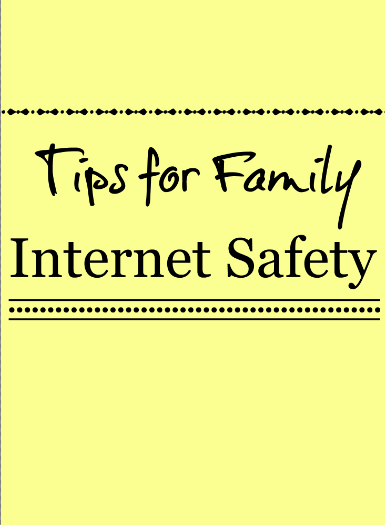TIPS for Internet Safety with Kids
This post may contain affiliate links, view our disclosure policy for details.
Disclosure: This post written as part of the Better Moments Brigade. All opinions are my own.
As my children are getting older and are gaining more access to computers for school reports and such I’m more concerned about internet safety. With all the stories in the news about kids who get into things they shouldn’t on family computers and those that are cyber bullied without parents knowing I feel strongly that parents should always have a strong grasp on what their children are doing on the computer.
Establishing guidelines and strictly monitoring Internet usage is huge. My kids even use my S5 smartphone frequently so it’s more than just simply monitoring computers! Whether your child is online for school assignments, to play games, social media, or watching YouTube videos parents should sit down with their kids and set guidelines for not only what is appropriate for your children to do but also general family rules for safety.
I didn’t grow up with such internet and computer access and chances are you didn’t either – so where do we draw the line with our own children? Here are some TIPS to keep in mind that may help your family when it comes to setting boundaries for internet safety.
*Use Protective Apps & Safety Software- The U.S. Cellular Family Protector app monitors your child’s location and mobile usage. Parents can review their child’s calls, texts, block websites, restrict apps, and more. Plus there’s an ALERT button that children can just press a button to alert parents if they are in trouble. For computers there is no shortage of web safety software that blocks specific websites and removes ads.
*Set Online Safety Rules – Talk with your children about NEVER sharing personal information online. This includes their name, age, home address, city/state, school, sports team, and even passwords. Remind them not to talk to “strangers” online or anyone other than close family/friends that you know. Don’t “follow” anyone other than personal friends, family, and maybe approved popular celebrities.
*Photo Sharing – If your child uses social media or any other photo sharing app discuss appropriate pictures that do not share where your child is. Make sure they are dressed appropriately and teach them that there are some scenarios where it is not appropriate to take a selfie and share it. (like in the shower or on the toilet!)
*Public Computer – Place all computers in the house in a public place. If you use laptops ensure that your child uses the laptops or tablets in the living room or somewhere an adult can easily monitor what is being used.
*Search Engines – The world wide web is a HUGE place and seemingly limitless. You can google cat and get everything from a photo of a cat to all sorts of spammy or nasty stuff. Spend time at the computer with your child teaching them how to recognize advertisements, popular website to trust, and how to find the information they are looking for.
*Downloading – Teach your children NEVER EVER to download anything without parental permission. Between hackers, advertisements, computer viruses and everything else out there your child can cause all sorts of havoc without meaning to simply by downloading something that pops up.
*Sign an Agreement – Print out a parent/child cell phone agreement so there is a paper record of what you have agreed to with your child and the consequences for not following the agreement.