Kiddle – NOT a Google owned Search Engine for Kids
This post may contain affiliate links, view our disclosure policy for details.
Haven’t heard of Kiddle ? You will be soon! It is FLOODING social media today but there is a lot of misconception about it. It’s “LIKE” a Google search engine for kids but it is NOT owned by Google. However, it DOES use a Google search engine that is filtered to be safer for kids. Notice I said safer, not completely safe. Ok – now that we sort of cleared that up – NOT owned by Google but uses a modified filtered Google search engine.
So what exactly are the benefits of Kiddle?
Sites shown in the search results are rated by color coding tiers as shown below:
That yellow box at the bottom (results 8+ on the search engine) mean that they are NOT checked or handpicked by Kiddle editors but simply run through Google’s safe search. YES – if you browse around you WILL see that things slip through the filter (you can find some of the things that have slipped through the filter here and here) but in general it at least initially tends to be a safer option than letting your unsuspecting kids loose on Google. You won’t see nude photos, be able to search for butts or risque things, or see serious blood and gore plastered on your search engine. Generally the first page will mostly be kid appropriate material – especially compared to just your basic Google search engine. It is better than no filter at all. If you do, however, find something inappropriate you can submit the website or the keywords for searching on Kiddle’s Site or Keyword Blocking Request pages which I appreciate as an option.
It’s no secret that kids younger and younger are now using Google – even those kids who can’t read or spell. I know my own son would go type in the one or two words (or letters) he knew how to spell and just click on them when he was little.
Next to each search results is a large image for visual reference to those that might recognize what they are looking for before they actually read the content which is also great for children who struggle to read. Again, as with anything kid related I’m a firm believer of knowing what your kids are doing on the computer but I can certainly see how this would be handy! When my 3rd grader was researching online for his World War 1 history project last year I was a little concerned about what would actually show up in the images since sometimes there are surprises!
Kiddle’s privacy policy is a little stricter than most websites in that all logs are deleted every 24 hours so no personal information is tracked. However that does not mean that Google isn’t storing that information longer which is typical with any website visited and pretty much the standard nowadays. Any search for what Kiddle deems is inappropriate content will come up with a blocked message showing no results so your curious kids can’t poke around in what they don’t need to be messing with.
Although this seems like it could be the next huge thing, in actually anybody could have created this site which means of course that there’s always the possibility that it won’t be around after a while or if it’s deemed as a copyright infringement it may be taken down. For now though, as a parent, I find it more suitable at first glance to use as a more filtered site than Google with parental supervision. I don’t think that this will be disappearing anytime soon but there’s always that possibility. Will my kids be using it? We’re looking into it a little bit more but I like it as a safer alternative for right now! We need to use it more to make a more accurate decision on it to see how usable it is in providing needed content for research on school reports and such or if it blocks so much it makes content difficult to access. I’ve already alerted my husband who is an administrator and teacher and he is looking into the possibility of using this as a go-to search engine ON TOP of the school’s filter set in place so I’ll have to update this as we use it more!
For now, it’s worth a peek around – let me know what you think about it and if you’ve found any pros or cons we should all hear about below!


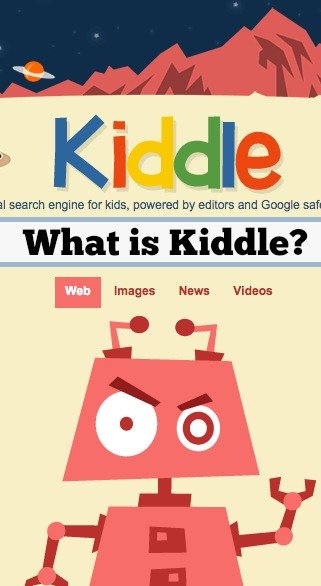
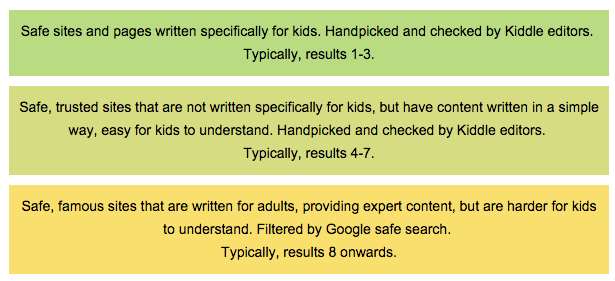

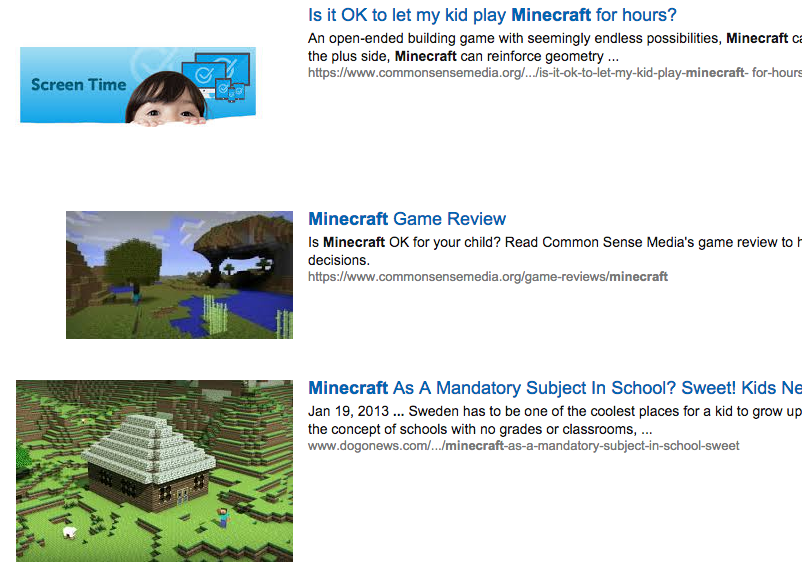

the search engine takes too long to get results
In my honest opinion, a better safe search for kids that has been around a lot longer and is used by many public schools is KidzSearch.com KidzSearch has not gotten huge social attention for whatever reason (they are probably too busy working on the site to promote it), but it is very good. It offers a student-focused autocomplete, since most kids have a tough time with spelling. Their search is also visual. The filtering is more solid (try it out and you will see). Many other features are offered, like an app to keep tablets safe, teacher selected learning sites and videos, safe music, moderated Q&A forums for kids, etc.
Kiddle it actually pretty good.
I had a group of children using it the other day and it returned relevant results pretty quickly.
What I liked the most is that it had a simple interface, without anything else to distract the kids or give them information overload from too much on a page. Focuses them on the task at hand without derailing their thoughts too much. (which can happen very easily with children this age, lol)
There’s a few kid search engines around and this seems to be the “new kid on the block”, so time will tell how it shapes up 🙂