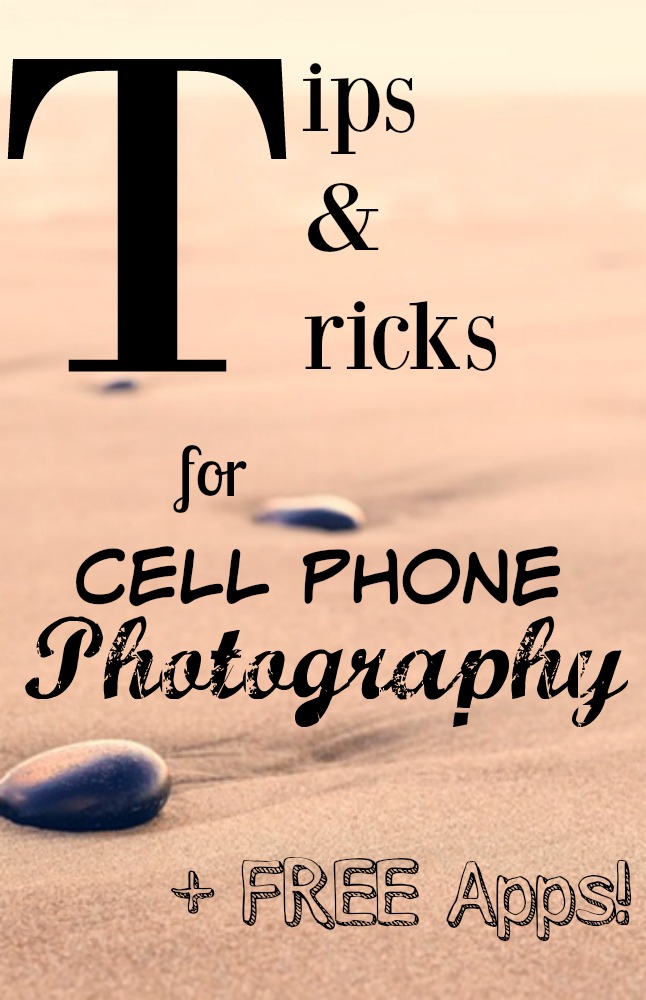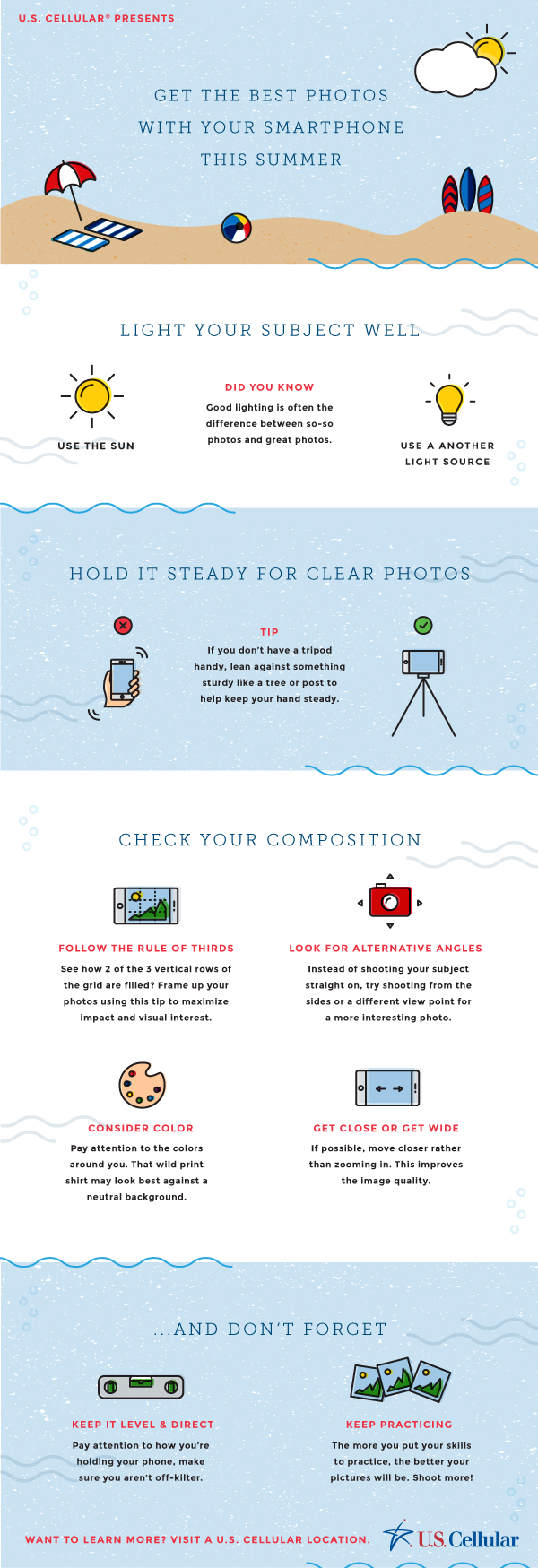Cell Phone Photography Tips & Photo Apps
This post may contain affiliate links, view our disclosure policy for details.
Disclosure: This post brought to you as part of the U.S. Cellular Better Moments Brigade.
It is no secret to anyone who knows me that I am a photography enthusiast. But like most of you I struggle to find the time to work on my skills and try new things. The other obstacle I face right now is that as my boys are getting older we tend to do more extreme adventures where my DSLR is not the smartest option for me to tote around. (think climbing, mud fights, white water rafting, swimming, etc.) And although I bought a GoPro as an investment for my adventurous family memories I still fall back on my smartphone for photos most of the time. What I’m not as good at is knowing how to utilize my smartphone to the fullest potential to get the best images! If your kids or teens have a phone create this simple safety agreement with them!
U.S. Cellular has created an AWESOME infographic at the bottom of this post with perfect pointers on helping you to get the best quality out of your phone images so definitely pin that for future reference! But I also wanted to share a few of the FREE photo apps I’ve been playing with that you can try out! Although I have a Samsung S6 Edge my husband has an iPhone so I get to try out the best of the apps in both worlds! And to be honest a lot of times I can’t even tell the photos aren’t taken with a DSLR- the quality of cell phone cameras has gotten phenomenal!
TIPS to IMPROVE your Phone Photography
You may not be a professional but there’s no reason anyone else needs to know that!
*Check the Lens – This sounds like the most obvious idea but phones rub on everything and quite frequently I find that my phone lens is smudgy and needs to be wiped clean. Don’t forget to clean the front camera area for selfies!
* Understand Lighting – You don’t need to be a professional but a basic understand of lighting will go a LONG way in improving your photos! Spend some time with your camera feature and find your flash button and various modes available to you. Natural lighting is always the best but if you’re indoors try to find a well lit area to take your photos in. Try standing in various positions to get the best lit angle.
*Hold it Steady – This goes without saying but hold your phone as steady as you possibly can to minimize the blur. If it’s a dark area for photos learn how to adjust your shutter speed setting. And if you still can’t seem to get this down consider a mini tripod or gorilla tripod so that you don’t need to hold your phone at all. These are great and some can be wrapped onto surfaces like a hand rail.
*Composition & Framing – A common phrase is “follow the rule of thirds” – meaning avoid placing your subject directly into the middle of your photo. Try to have the subject a third of the way into the frame. Have something of interest in the shot – a window, mirror, unique angle, color patterns, and anything else you can use in your shots. Try holding the camera up high or down low close to the ground for different viewpoints. Try the photo vertically and horizontally – remember you can always delete it later!
*Take Extra Pictures – Many times I find myself later wishing I had a photo at a different angle, or one without someone’s eyes closed. The great thing about digital photography is that it doesn’t cost anything to take more photos! Experiment with your images and explore new ideas!
FREE Photography Apps I’m Trying
*Camera+ (Apple) & Camera (Android) – both feature a full user friendly photo editor
*Adobe Photoshop Express – similar to the desktop program but for mobile! One touch adjustment for contrast, exposure, white balance, blemish & red eye remove, plus 20 effects!
*Snapseed – create more depth & vibrancy with color saturation, brightness & contrast. Also has good crop and perspective adjustment tools.
*Magnifier Microscope – allows extreme close ups of items
Whether you’re recording memories with your classroom, your grandchildren, or your travels these tips, tricks, and apps are sure to help make your time stamped forever in history! And don’t forget – you can always delete extra photos and make some more memories!
And don’t forget to set boundaries with your children if they have their own cell phones here!